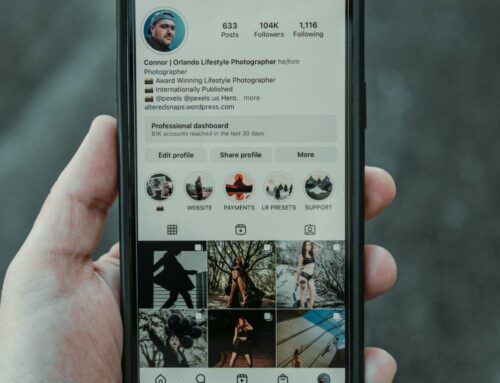8 Best Apps for Editing Instagram Reels Like a Pro
Creating stunning Instagram Reels is essential for anyone looking to enhance their social media presence, and using the right editing apps can elevate your content significantly. Here, we delve into the 8 best apps that can help you edit your Instagram Reels like a pro.
1. InShot
InShot is a user-friendly app that offers a variety of features, including video trimming, splitting, and merging. You can add music, text, and stickers to your Reels, making it a favorite among content creators. With its intuitive interface, editing becomes quick and fun. Plus, InShot is available on both iOS and Android.
2. CapCut
CapCut has gained massive popularity for its comprehensive editing features, including advanced effects and filters. It also offers an extensive music library to add the perfect soundtrack to your Reels. Its ability to create high-quality videos seamlessly makes it a top choice for professional creators. Download it from the official CapCut website.
3. Adobe Premiere Rush
If you’re seeking professional-level editing capabilities on your mobile device, Adobe Premiere Rush should be your go-to. It integrates various features like color correction, audio control, and customizable templates that can help enhance your videos. Learn more about Adobe Premiere Rush on the official Adobe page.
4. TikTok
While primarily known as a social media platform, TikTok offers powerful editing tools that can be utilized for Instagram Reels as well. You can explore trending sounds, effects, and transitions to keep your content fresh and exciting. Plus, what better way to determine trending content than within TikTok itself?
5. FilmoraGo
FilmoraGo is another robust application that provides a variety of editing features, including special effects, music integration, and themes. It’s designed for professional-quality video editing and even allows you to export videos without a watermark, which is perfect for serious creators looking to maintain brand identity.
6. Kinemaster
Kinemaster is a full-featured video editor for both professionals and amateurs. Offering multiple layers of video, images, and effects, it allows for precise editing and customization. There’s even a robust library of assets available for download. Visit the Kinemaster website for more resources.
7. VSCO
While VSCO is primarily known for its photo-editing capabilities, it also offers video editing features that can enhance your Instagram Reels. With its aesthetic filters and tools to adjust exposure, contrast, and color, VSCO can help create visually stunning videos that reflect your unique style.
8. Splice
Splice makes it easy to create impactful Instagram Reels with its straightforward layout and robust editing tools. With features like music synchronization and voiceover options, Splice is ideal for those who want to combine storytelling with engaging visuals. Check out more about Splice on their official site.