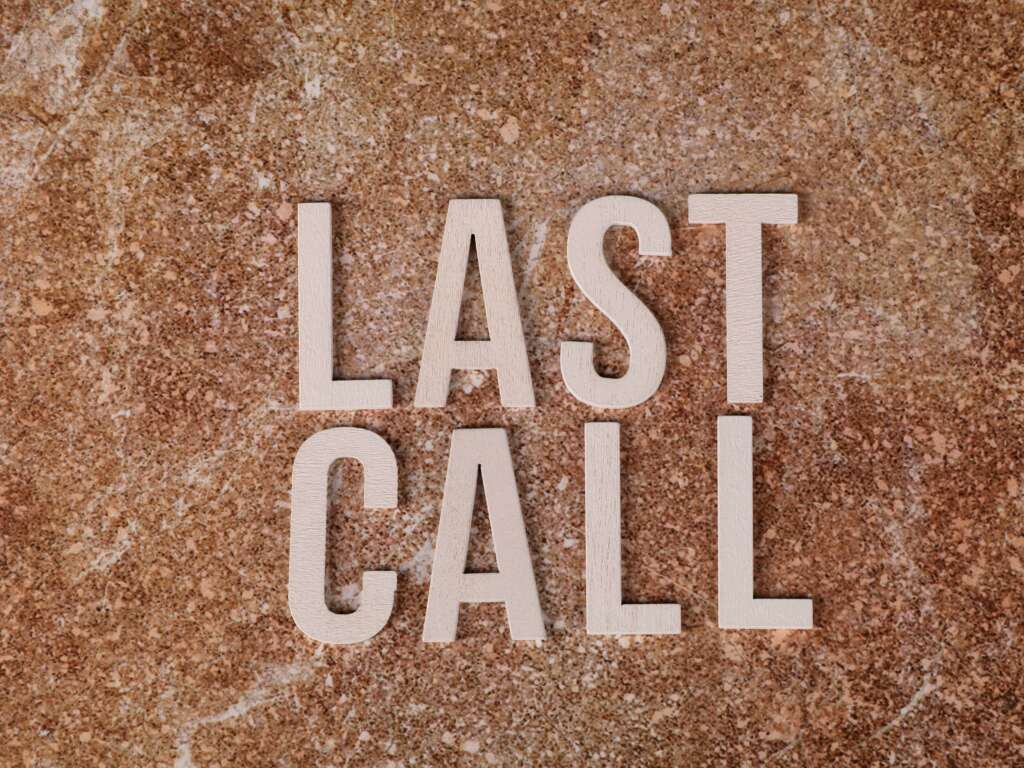
How to Utilize Instagram QR Codes for Business Promotion
Instagram QR codes present an innovative way for businesses to connect with customers and enhance their marketing efforts. These codes facilitate quick access to an Instagram profile or specific content, reducing barriers to engagement and enabling seamless interactions. To effectively utilize Instagram QR codes for business promotion, follow the steps below:
Creating Your Instagram QR Code
Creating an Instagram QR code is a straightforward process. Simply follow these steps:
- Open the Instagram app on your mobile device.
- Go to your profile by tapping on the bottom right corner.
- Tap the three-line menu icon in the top right corner.
- Select QR Code from the menu.
- Your unique QR code will be generated, which can be customized by changing colors or adding effects.
You can learn more about QR codes from Instagram’s official Help Center.
Incorporating QR Codes in Your Marketing Strategy
Once your QR code is created, it’s time to leverage it across various marketing channels:
- Print Materials: Include your QR code on business cards, flyers, and posters to direct potential customers to your Instagram profile.
- Social Media Posts: Share the QR code on your other social media platforms, encouraging followers to engage directly with your Instagram content.
- In-store Promotions: Place the QR code at checkout counters or on product packaging to encourage customers to follow your account or view promotional content.
Tracking Engagement with QR Codes
Instagram QR codes also offer tracking capabilities that can be beneficial for analyzing customer engagement. To gauge the effectiveness of your QR code:
- Monitor Follower Growth: Keep an eye on the increase in followers after promoting your QR code.
- Evaluate User Interactions: Use Instagram Insights to assess post engagement and audience demographics over time.
- Utilize UTM Parameters: Add UTM parameters to the links associated with your QR codes, allowing for precise tracking through Google Analytics.
For more in-depth analytics and marketing strategies, visit Hootsuite’s blog on Instagram analytics.
Best Practices for Using Instagram QR Codes
To maximize the effectiveness of your Instagram QR codes, consider the following best practices:
- Maintain High Quality: Ensure your QR code is high-resolution for optimal scanning.
- Keep It Visible: Place your QR code where it’s easily scannable, using contrasting colors for better visibility.
- Engage with Content: Once users scan the QR code, ensure they find engaging content that encourages them to follow and interact with your brand.
For additional tips on effective marketing using QR codes, check out QRStuff’s marketing guide.

































