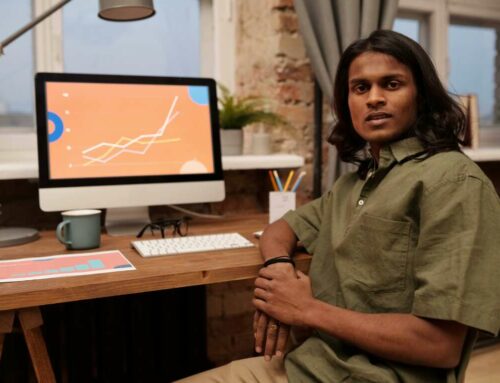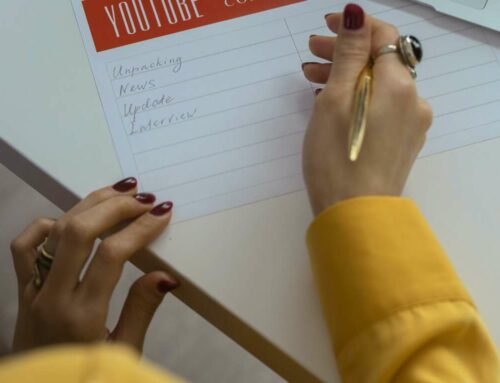Effortlessly Linking Instagram to Facebook: A Step-by-Step Guide
Connecting your Instagram and Facebook accounts is essential for enhancing your social media presence and streamlining your marketing efforts. This integration allows you to share content seamlessly across both platforms, helping you reach a wider audience. Here’s how to link your Instagram to Facebook effortlessly.
1. Using the Instagram Mobile App
The easiest method to connect your accounts is through the Instagram app. Follow these simple steps:
- Open the Instagram app on your mobile device.
- Go to your profile and tap the three horizontal lines in the top right corner.
- Select Settings, then tap on Account.
- Choose Linked Accounts and select Facebook.
- Log in to your Facebook account when prompted and confirm the linking process.
For more detailed instructions, visit the official Instagram help page.
2. Linking Through Facebook Settings
If you prefer to link your Instagram account via Facebook, you can do so by:
- Logging into your Facebook account on a web browser.
- Going to Settings from the drop-down menu in the top right corner.
- Selecting Instagram from the left sidebar.
- Clicking on Add Instagram and following the prompts to log in to your Instagram account.
This method is particularly useful for managing your Instagram settings directly from Facebook. For additional guidance, check out the Facebook Business Help Center.
3. Benefits of Linking Your Accounts
Linking your Instagram and Facebook accounts comes with numerous benefits:
- Cross-Posting: Share your Instagram posts directly to your Facebook timeline.
- Increased Engagement: Reach a broader audience by combining your followers on both platforms.
- Enhanced Insights: Gain access to analytics from both platforms, allowing for better content strategies.
- Simplified Advertising: Run ads across both platforms effectively by utilizing the Facebook Ads Manager.
By following these simple methods, you can link your Instagram to Facebook effortlessly, maximizing your social media impact. For additional tips on social media marketing, consider visiting Hootsuite’s social media marketing blog.