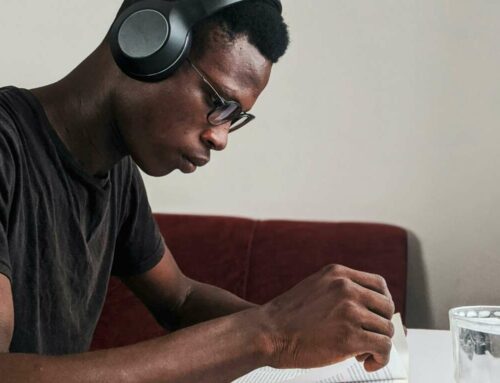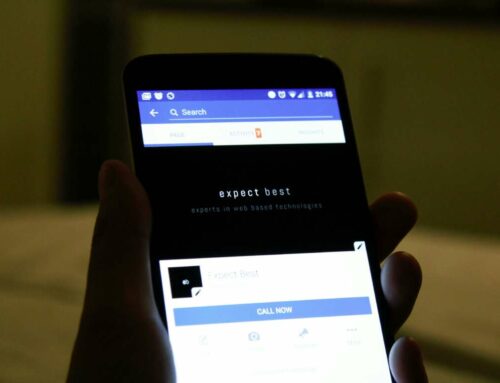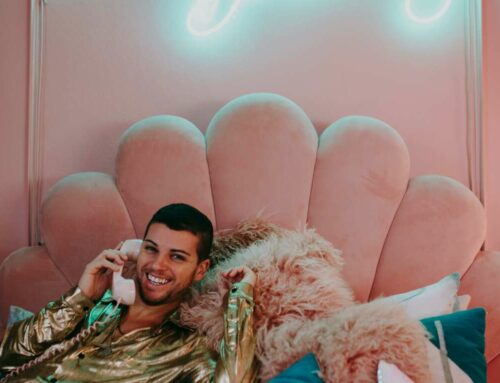Tricks to Hide the Last Seen on Facebook Messenger
Facebook Messenger users often seek privacy and control over their online presence. One common concern is the visibility of the “last seen” status, which informs others when you were last active. Fortunately, there are several tricks to hide your last seen on Facebook Messenger, allowing you to enjoy more privacy. Here’s how you can do it:
Method 1: Adjust Your Privacy Settings
To hide your last seen status, start by adjusting your privacy settings within the Messenger app. Follow these steps:
- Open the Facebook Messenger app.
- Tap on your profile picture in the top left corner.
- Select “Active Status.”
- Toggle off the option that says “Show when you’re active.”
By disabling your active status, your friends will no longer see when you were last online. For further details, you can refer to Facebook’s official help page.
Method 2: Use Airplane Mode
If you want to check messages without being seen, consider using Airplane Mode. Here’s how this trick works:
- Turn on Airplane Mode on your device.
- Open the Messenger app and read messages without appearing online.
- Close the app completely before turning off Airplane Mode.
This method allows you to read messages discreetly without notifying the sender of your last seen time. It’s a handy trick for those moments when you need privacy.
Method 3: Use Third-Party Apps
While not officially recommended, some users turn to third-party apps with enhanced privacy features. Keep in mind that using these applications can come with risks, including breaches of your personal data. However, they can provide functionalities such as reading messages without changing your last seen status. Always ensure to choose reputable apps and check their user reviews before proceeding. For additional information, consider reading this PCMag guide.
Method 4: Log Out and Use the Web Version
Another effective way to avoid showing your last seen is to log out from the mobile app and use the web version of Messenger. This method allows you to browse messages without appearing active:
- Log out of the Messenger app.
- Open a web browser and access the Facebook website.
- Log in to your account and navigate to Messenger.
This way, your last seen won’t be updated, providing you extra privacy. For more insights on using Facebook’s features, see Facebook’s help center.