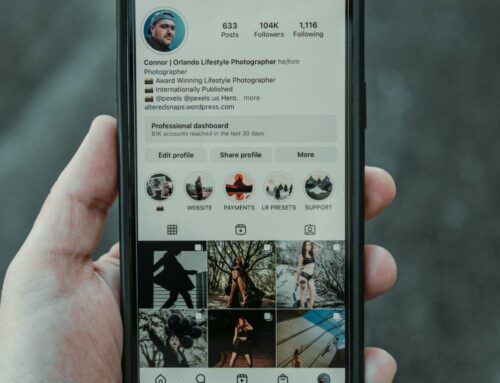Transforming Photos into Eye-Catching Instagram Carousels
Creating stunning Instagram carousels is essential for brands and influencers looking to engage their audience effectively. With the right tools, you can turn simple photos into visually appealing multi-image posts that capture attention. This guide will explore the best tools available for designing Instagram carousels that stand out and drive engagement.
Top Tools for Designing Instagram Carousels
Several platforms offer comprehensive features designed for enhancing photos specifically for Instagram carousels. Here are some of the top tools:
Canva: Known for its user-friendly interface, Canva allows you to create visually appealing carousel designs easily. With a plethora of templates tailored for Instagram, you can customize images, add text, and incorporate graphics effortlessly.
Adobe Spark: For those looking for advanced editing features, Adobe Spark provides a powerful suite of tools. It allows users to create animated carousels or static posts with professional-grade design elements.
Unfold: Designed specifically for Instagram Stories and posts, Unfold offers beautiful templates to create cohesive carousel layouts. Its intuitive platform makes it easy to blend photos and videos seamlessly.
Preview App: The Preview App not only helps in styling your Instagram feed but also allows users to plan and create engaging carousels. You can visualize how your photos will look together and edit them for a consistent aesthetic.Enhancing Your Carousel’s Visual Appeal
While having the right tools is crucial, it’s equally important to focus on the aesthetics of your carousel. Here are some tips to enhance your visuals:
Consistent Theme: Stick to a color palette or theme that aligns with your brand identity. This consistency helps create a cohesive look across your posts.
Use High-Quality Images: Always choose high-resolution images for your carousels. Poor quality images can lead to reduced engagement.
Incorporate Text Strategically: Adding text can enhance the message of your carousels. However, keep it concise and make sure it complements the visuals rather than overwhelming them.
Call to Action: Conclude your carousel with a strong call to action, encouraging viewers to comment, like, or share from your post.
By utilizing these tools and tips, you can effectively craft Instagram carousels that are visually appealing and engaging, helping to increase your audience’s interaction with your content.