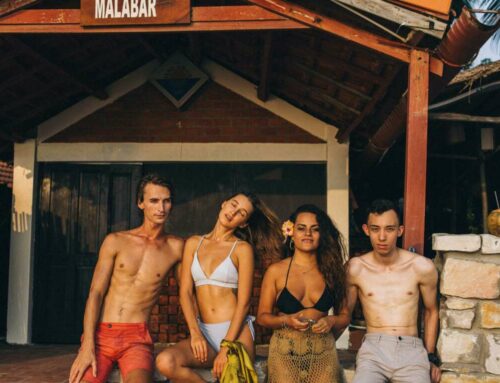Methods to Boost Audience Interaction on Facebook Live
Engaging your audience during a Facebook Live session is crucial for building community and enhancing viewer retention. Here are effective methods to boost interaction levels during your broadcasts.
1. Promote Your Live Event in Advance
To create anticipation, promote your Facebook Live session ahead of time. Use eye-catching graphics and compelling captions to inform your audience about the date, time, and topic. Share reminders using Facebook’s promotional tools and consider using other social media platforms for cross-promotion. This ensures your audience is aware and prepared to join.
2. Engage with Real-time Q&A
Encourage audience participation by hosting a live Q&A segment during your broadcast. Make it clear at the start that viewers can submit questions via comments. Acknowledge and respond to as many as you can throughout the session. This not only makes viewers feel valued but also keeps the conversation flowing. For tips on handling live audience interactions, check out Social Media Examiner’s guide.
3. Utilize Interactive Features
Facebook Live offers various interactive features that can enhance viewer engagement. Use polls, questions, and emojis to encourage audience participation. You can easily create a poll by selecting the Poll option before going live. This feature keeps your audience actively involved and provides instant feedback on their preferences. For more insights on interactive content, refer to Hootsuite’s blog.
4. Foster a Sense of Community
Build a sense of community by addressing your viewers personally. Use their names when responding to comments and encourage them to connect with each other. You might also consider creating a dedicated Facebook group for members to share and discuss relevant topics, enhancing engagement during and after your sessions. This creates a lasting bond with your audience. For more on community building, see Sprout Social’s insights.
5. Follow Up After the Live Session
The interaction doesn’t stop after the live stream ends. Follow up with your audience by sharing a recap of the session, including highlights and key takeaways. Encourage viewers to leave comments about what they enjoyed or want to see in future sessions. This encourages ongoing discussion and prepares your audience for your next broadcast. For best practices in post-live engagement, check out Buffer’s complete guide.