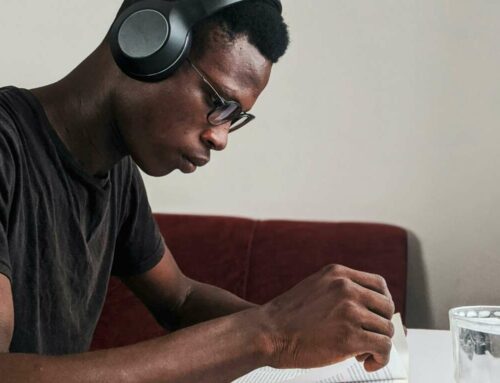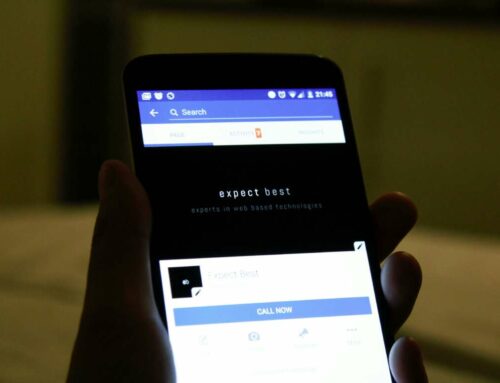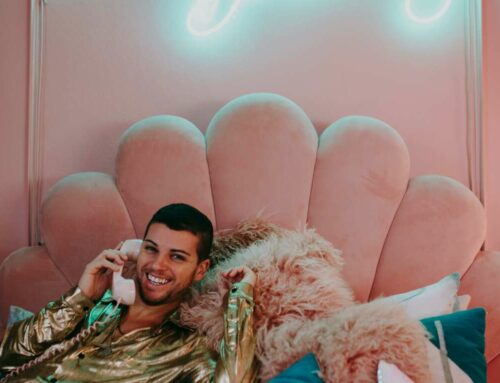Top Apps for Creating Eye-Catching TikTok Videos
Creating captivating TikTok videos requires the right tools at your disposal. Whether you’re aiming for stunning visuals, catchy audio, or seamless transitions, the following apps provide the features you need to elevate your content. Here’s a look at some of the top apps that can help you create mesmerizing TikTok videos.
1. InShot
InShot is a user-friendly video editing app that offers a variety of features tailored for social media content. With InShot, you can easily trim, cut, and merge video clips, add text and stickers, and apply filters to enhance your videos. Additionally, InShot supports various aspect ratios, making it perfect for TikTok’s vertical format. Explore more about InShot here.
2. CapCut
CapCut is a powerful all-in-one video editing tool specifically designed for TikTok creators. It boasts an extensive library of music, sound effects, and video templates, allowing you to customize your content effortlessly. The app also provides easy-to-use features like speed control, reverse video, and various transitions to keep your audience engaged. Learn more about CapCut here.
3. Adobe Premiere Rush
For those looking for professional-grade editing on a mobile device, Adobe Premiere Rush is an excellent choice. This app combines advanced editing capabilities with an intuitive interface, making it suitable for both beginners and experienced editors. You can sync your projects across devices, add motion graphics, and enhance your videos with audio editing tools. Discover more about Adobe Premiere Rush here.
4. TikTok’s Built-In Editor
Don’t overlook the power of TikTok’s built-in editing features. The app itself provides an array of tools, including effects, filters, and music integration that can elevate your videos without needing external apps. You can easily enhance your footage with text overlays and voiceovers, making it ideal for quick edits. For a detailed guide on using TikTok’s editing features, visit here.
5. KineMaster
KineMaster is another versatile video editing app that allows for multi-layer editing, making it ideal for creating intricate TikTok videos. With features like chroma key, blending modes, and precise frame-by-frame trimming, KineMaster caters to creators looking for advanced editing capabilities. Check out KineMaster here for more information.