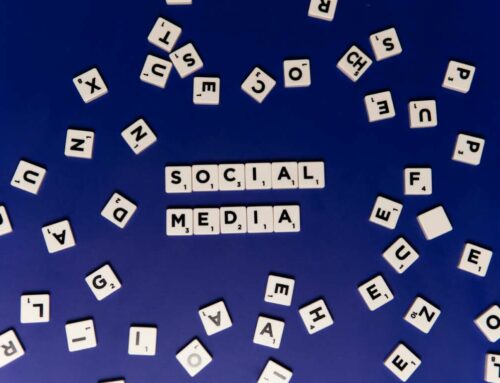Top 8 Secret Facebook Features Everyone Should Know About
Facebook is not just a platform for connecting with friends and sharing updates; it also comes packed with features that enhance user experience. Here are the top 8 secret Facebook features you should take advantage of to improve your time on the platform.
1. Secret Groups
Did you know you can create secret groups on Facebook? Unlike public or closed groups, secret groups are invisible to anyone not in the group. This is ideal for private discussions among friends or family. You can set this up by going to the ‘Groups’ tab and selecting ‘Create Group,’ then adjusting the privacy settings as needed.
2. Memories Feature
The Memories feature lets you revisit past posts and moments shared on Facebook. It’s a great way to relive memories with friends. Access this feature by clicking on the ‘Memories’ tab on the left sidebar. You can also customize which memories to show by adjusting your settings. For more information, visit the Facebook Help Center.
3. Facebook Search Filters
Utilize Facebook’s search filters to find specific content, friends, or pages more effectively. When you type a query in the search bar, you can filter results by posts, people, pages, events, and more. This feature is particularly useful for finding old posts or tracking down pages you liked but can’t remember the name of.
4. Save Posts for Later
If you come across an article or video you want to read later, simply click on the three dots in the upper right corner of the post and select ‘Save Post’. You can view your saved items by going to the ‘Saved’ section on the left sidebar. This feature enhances your browsing experience, making it easier to curate content you find interesting.
5. Advanced Privacy Settings
Facebook provides advanced privacy settings that allow you to maintain control over who sees your posts. You can customize your audience for future posts and even limit past posts to friends only. To access these settings, go to Settings & Privacy under the drop-down menu at the top right corner. For an in-depth look at privacy settings, check the official guide.
6. Scheduled Posts for Pages
If you manage a Facebook Page, you can schedule posts in advance. This saves you time and ensures consistent engagement with your audience. Simply create a post, click on the arrow next to ‘Publish,’ and choose ‘Schedule.’ This feature is vital for businesses looking to maintain an active online presence.
7. Facebook Marketplace
The Facebook Marketplace feature allows you to buy and sell items locally. It is a user-friendly alternative to other selling platforms, integrating directly into your Facebook account. You can access Marketplace by clicking on the shop icon on the left sidebar, making it easy to list items or browse for products nearby.
8. Chat and Video Features
Beyond standard messaging, Facebook also offers video chat through Messenger. You can use this feature for virtual hangouts or meetings with friends and family. Just click on the video camera icon in a chat to start a video call, providing a more personal touch to your conversations.
By exploring these secret Facebook features, you can enhance your overall user experience, streamline your interactions, and stay connected effectively. Whether for personal use or managing a business, knowing these features will help you make the most of your time on the platform.