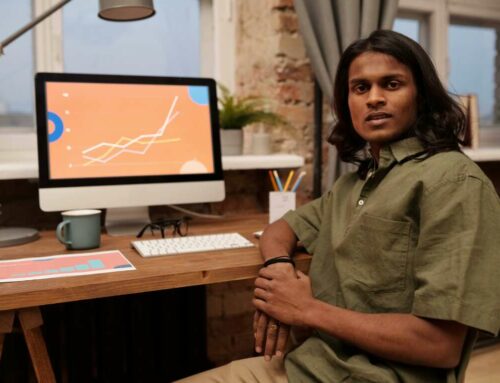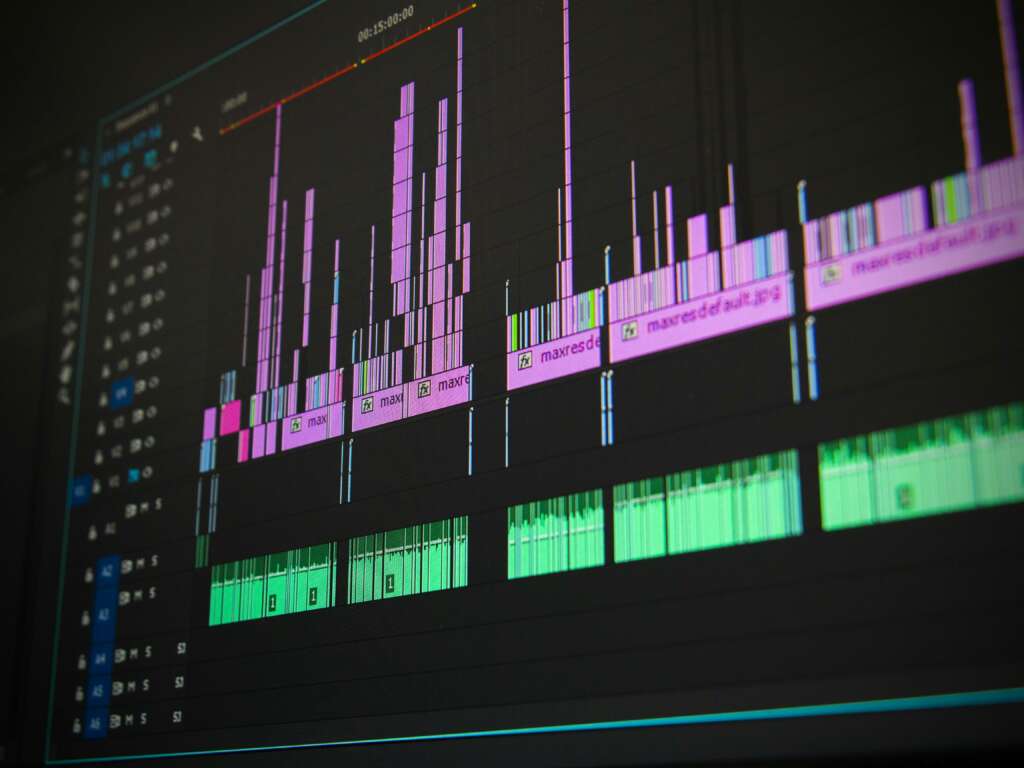
Top Apps for Polishing Facebook Videos
Creating professional-looking videos for Facebook can significantly enhance your online presence and engagement. Luckily, there are numerous video editing apps available that can help you achieve a polished, high-quality finish. This blog post explores some of the best apps that enable users to edit Facebook videos effectively.
1. Adobe Premiere Rush
Adobe Premiere Rush is designed specifically for social media video creators. It offers a seamless editing experience with an intuitive interface, making it easy to trim clips, add transitions, apply color corrections, and include text overlays. Users appreciate the built-in templates and customizable titles, which can help create eye-catching Facebook videos. Moreover, the app supports cross-device editing, allowing you to work on your project from your phone or computer.
2. iMovie
For Mac and iOS users, iMovie is a powerful editing tool that comes free with Apple devices. The user-friendly interface makes it easy to create stunning videos, complete with music, sound effects, and professional-level transitions. iMovie also supports 4K video editing, ensuring your Facebook videos stand out in high definition. With iMovie, you can easily share your content directly to Facebook once your editing is complete.
3. Wondershare Filmora
Wondershare Filmora is an affordable yet robust video editing software suitable for both beginners and professionals. It offers a vast library of effects, filters, and transitions that can take your Facebook videos to the next level. The intuitive drag-and-drop interface allows you to combine videos, music, and images effortlessly. You can also use Filmora’s advanced features like motion tracking and green screen for more dynamic video presentations.
4. Canva Video Editor
Known for its graphic design capabilities, Canva also has a user-friendly video editor that allows users to create professional videos in minutes. With a plethora of templates tailored for social media, you can quickly generate engaging content for Facebook. Canva’s video editor allows you to layer videos, add animated text, and incorporate sound effects, making it an excellent choice for quick edits.
5. Kapwing
Kapwing is an online video editing platform that caters to users looking for quick and accessible editing solutions. With its collaborative capabilities, teams can work together on video projects in real-time. The platform provides various tools such as meme generators, subtitler, and trim features, making it ideal for producing engaging Facebook videos easily.
With these editing apps, you can effortlessly enhance your Facebook videos for a more professional look. The selection of tools available means you can choose one that best fits your needs, ensuring your content is competitive in today’s digital space. For more tips on video marketing, consider checking out resources like HubSpot’s Video Marketing Guide.