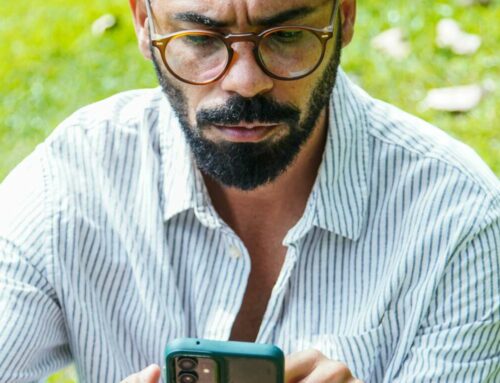Top Applications for Generating GIFs for Social Media
GIFs have become an essential part of social media communication, offering a fun and engaging way to express emotions, humor, and creativity. Whether you’re a marketer looking to enhance your brand’s presence or an individual wanting to spice up your social media posts, the right GIF generator can make all the difference. Here are some of the best applications to create GIFs tailored for social media.
1. Giphy: The GIF Powerhouse
Giphy is one of the most popular platforms for GIF creation and sharing. It provides a vast library of animated GIFs and a user-friendly interface for creating your own. You can upload images or videos, add custom captions, and even create GIFs from YouTube links. With seamless integration into platforms like Facebook, Twitter, and Instagram, Giphy remains a go-to choice for anyone wanting to generate eye-catching content. Learn more about Giphy here.
2. Imgflip: Versatile and User-Friendly
Imgflip offers an intuitive GIF maker that allows you to combine images, videos, and memes to create unique animated GIFs. Its straightforward interface is perfect for beginners, while advanced options cater to seasoned users. You can easily resize your GIFs for optimal social media performance and access countless meme templates to get started. Explore Imgflip’s GIF maker here.
3. Tenor: Search and Share
Tenor is not only a GIF generator but also a search engine for GIFs, facilitating easy sharing across various social platforms. You can create GIFs from short videos or images, add text, and browse through millions of GIFs within their extensive library. Its compatibility with messaging apps enhances its utility for instant communication. Check out Tenor here.
4. Canva: Designing GIFs with Style
If you’re looking for more than just a basic GIF, Canva provides an excellent design platform that allows you to create animated GIFs from scratch. With a plethora of templates, images, and design tools, Canva empowers users to produce high-quality visuals. You can customize your GIF by adding animations and transitions, ensuring your social media content stands out. Discover Canva’s features here.
5. EZGIF: Simple and Effective
EZGIF is a comprehensive online tool for GIF creation, editing, and optimization. It allows users to convert videos to GIFs, edit existing GIFs, and add effects with minimal hassle. The no-frills nature of EZGIF makes it a perfect choice for users looking to quickly create and edit GIFs without the need for extensive design skills. Visit EZGIF here for an easy-to-use experience.