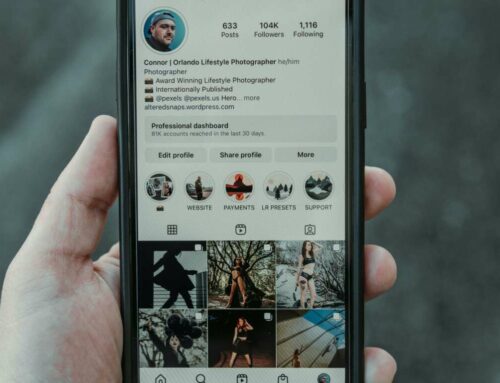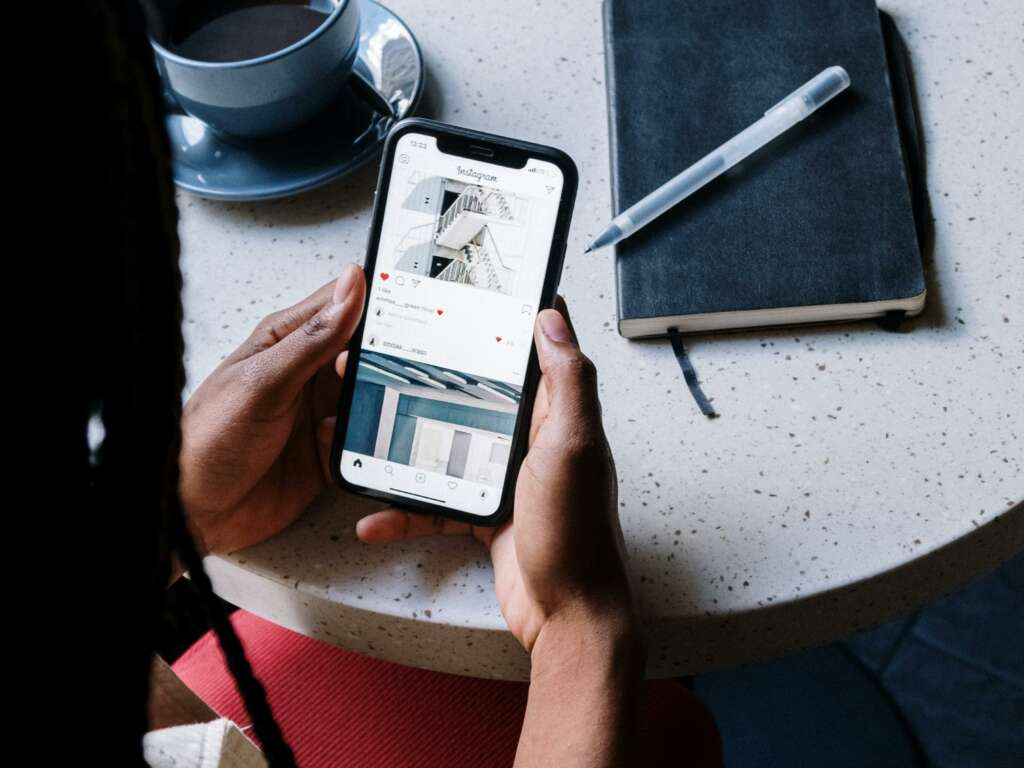
How to Change Your Instagram Username Without Losing Followers
Changing your Instagram username can be a daunting task, especially if you’re concerned about losing your followers. Fortunately, it’s possible to make this change smoothly without sacrificing your hard-earned audience. In this guide, we’ll walk you through the steps to change your Instagram username while keeping your followers intact.
Step-by-Step Guide to Changing Your Username
Follow these simple steps to change your Instagram username without any follower loss:
- Prepare Your New Username: Before making any changes, ensure your new username reflects your brand or personal identity. Verify its availability by checking directly on Instagram.
- Notify Your Followers: It’s always a good idea to inform your followers about your upcoming change. You can post a story or a feed update, letting them know about the new username to avoid confusion.
- Change Your Username: Go to your Instagram profile, click on “Edit Profile,” and update your username. Be sure to confirm the change.
- Monitor Your Engagement: After changing your username, keep an eye on your engagement metrics. This will help you assess if the change has affected your follower interaction.
Why You Should Change Your Username
Changing your username can enhance your brand’s visibility and ensure consistency across platforms. A username that aligns with your brand identity can make you more discoverable. According to Social Media Examiner, a well-chosen username can improve your profile’s reach and engagement significantly.
Best Practices for a Smooth Username Transition
Lastly, always keep your audience engaged. You can link to your other social media accounts or a personal website for additional content, keeping the connection strong. For more detailed insights, consider checking resources like Buffer for best practices on optimizing your Instagram presence.