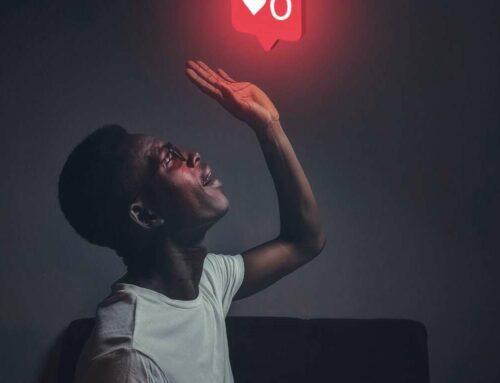How to Create Stunning Instagram Stories Using Templates
Creating captivating Instagram Stories is essential for engaging your audience and enhancing your brand visibility. Utilizing pre-designed templates can streamline the process, allowing you to maintain a consistent aesthetic and save time. Here’s how you can make the most of Instagram Story templates.
1. Choose the Right Template
Start by selecting a template that aligns with your brand identity. Look for templates that are visually appealing and easy to customize. Websites like Canva offer a vast library of Instagram Story templates tailored for different themes and purposes, from promotions to personal updates.
2. Customize Your Template
Once you’ve chosen a template, personalize it by adding your images, text, and colors. Ensure your brand colors are incorporated to maintain consistency. You can easily adjust elements such as:
- Fonts: Choose fonts that match your brand voice.
- Colors: Use your brand palette for better recognition.
- Images: Include high-quality visuals relevant to your content.
For more advanced customization options, tools like Adobe Express provide powerful editing capabilities.
3. Add Interactive Elements
To enhance engagement, consider adding interactive elements such as polls, questions, or sliders to your stories. Instagram provides various features that can be integrated into your templates to encourage viewer participation. You can find more information on how to use these features on the official Instagram Help Center.
4. Share and Analyze Performance
After creating your stunning Instagram Stories, share them with your audience! Monitor their performance using Instagram Insights to see which templates and styles resonate best with your followers. Adjust your strategy based on insights to continually improve engagement.