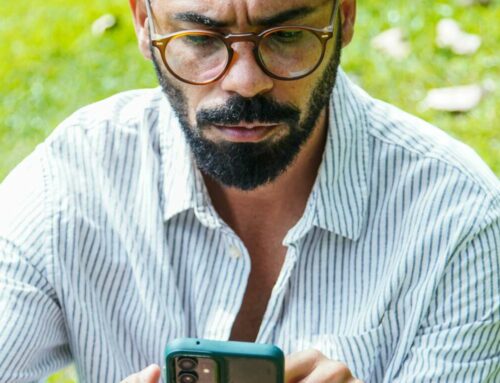How to Create a Private Facebook Group Effectively
Creating a private Facebook group can be a powerful way to foster community and engagement among your audience. Whether you’re looking to build a support network, share exclusive content, or collaborate on projects, an effective private group can serve as a vital platform for communication. Here’s a step-by-step guide on how to create a private Facebook group effectively.
Step 1: Define Your Purpose and Audience
Before you dive into creating your group, it’s essential to clarify its purpose. Ask yourself:
- What specific topic or interest will my group focus on?
Understanding these factors will help you create a clear mission statement that resonates with potential members. You can find more about defining your audience in this HubSpot article.
Step 2: Setting Up Your Group
To create a private Facebook group:
- Log into your Facebook account.
- Click on the ‘Groups’ section on your homepage.
- Select ‘Create Group’ and choose the privacy setting as ‘Private’.
- Fill in the group name, add some members (optional), and write a compelling group description that outlines the rules and purpose.
Utilizing keywords related to your group’s focus will also help in searchability. Visit the Facebook Help Center for more detailed instructions.
Step 3: Establish Group Rules and Engagement Strategies
Once your group is set up, it’s crucial to establish rules to maintain a respectful and constructive environment. Consider implementing the following:
- Guidelines on acceptable behavior.
- Posting frequency and types of content.
- Consequences for rule violations.
Engagement is key! Introduce strategies to encourage participation, such as weekly discussions, polls, and member spotlights. For more tips on boosting engagement, check out this HubSpot blog post.
Step 4: Promote Your Group
To grow your private Facebook group, you’ll need to effectively promote it. Here are several strategies:
- Share your group on your personal and business social media profiles.
- Invite existing friends and followers who might be interested.
- Collaborate with influencers or others in your niche to reach a wider audience.
Additionally, consider creating a landing page that explains the benefits of joining your group and directs users to request membership. You can learn more about social media promotion from this Sprout Social guide.