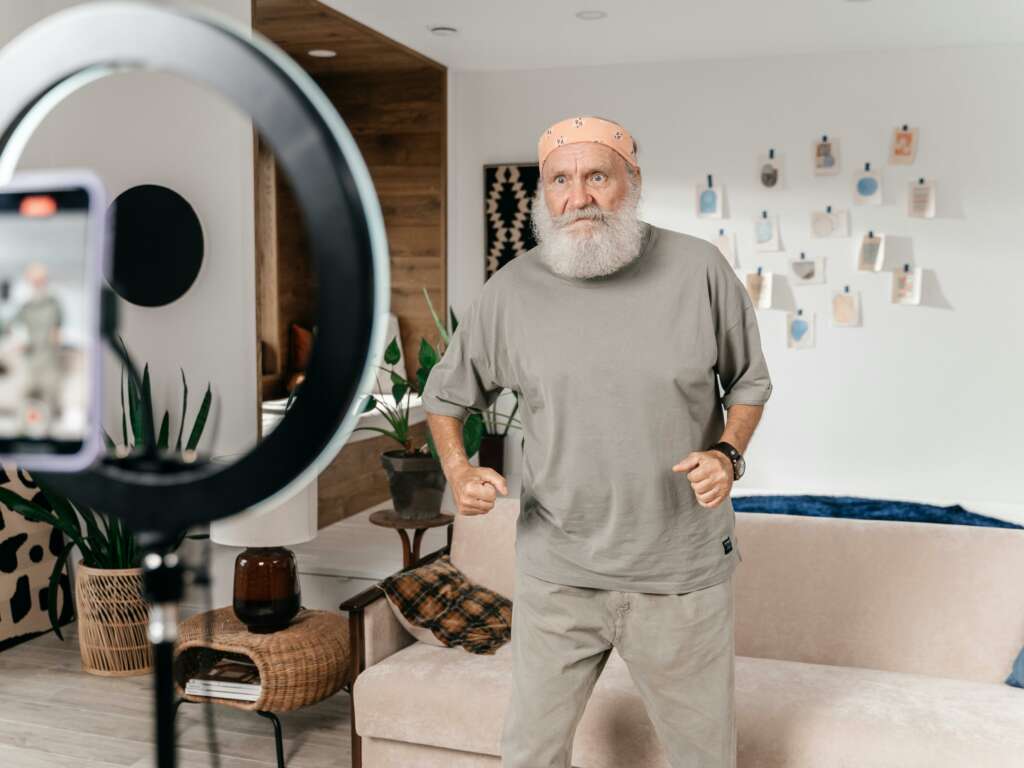
Steps to Permanently Delete Your TikTok Account
If you’re looking to delete your TikTok account permanently, you’ve come to the right place. Whether you’re concerned about privacy issues, digital distraction, or simply don’t use the app anymore, it’s essential to know the correct process to ensure your account is completely removed. Here’s a step-by-step guide to help you through the process.
Step-by-Step Guide
To delete your TikTok account, follow these straightforward steps:
- Open the TikTok App: Launch TikTok on your mobile device and log in to your account.
- Go to Your Profile: Tap on the “Profile” icon located at the bottom right of the screen.
- Access Settings: Click on the three horizontal dots (or the menu icon) in the top right corner to access your settings.
- Select “Manage Account”: In the settings menu, choose “Manage Account.”
- Delete Account: Scroll down and tap on “Delete Account.” You will be prompted to verify your identity through your registered phone number or email.
- Confirm Deletion: Follow the on-screen instructions to confirm your decision. Your account will then be deactivated for 30 days before being permanently deleted.
Important Considerations
Before you proceed with deleting your account, keep the following points in mind:
- Data Backup: Ensure you’ve saved any videos or content that you want to keep, as once your account is deleted, all your data will be irretrievable.
- 30-Day Grace Period: TikTok allows a 30-day grace period during which you can reactivate your account if you change your mind.
- Irreversible Action: Once the grace period is over, your account, along with all its content, will be permanently deleted and cannot be recovered.
Additional Resources
For more detailed information, you can check out TikTok’s official guidelines on account deletion by visiting TikTok’s Help Center. If you’re seeking tips on managing your social media presence, consider visiting Social Media Examiner for expert advice.


































