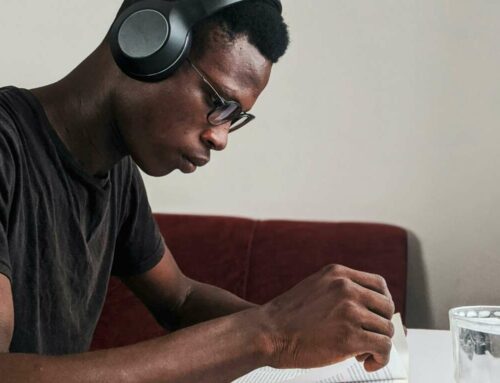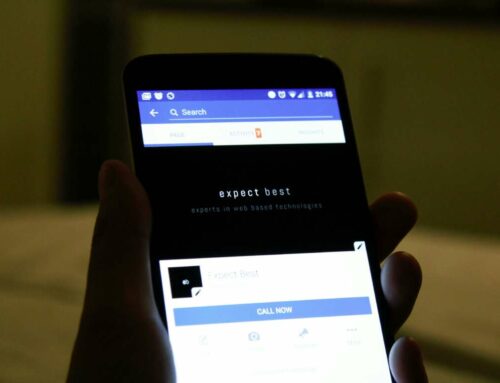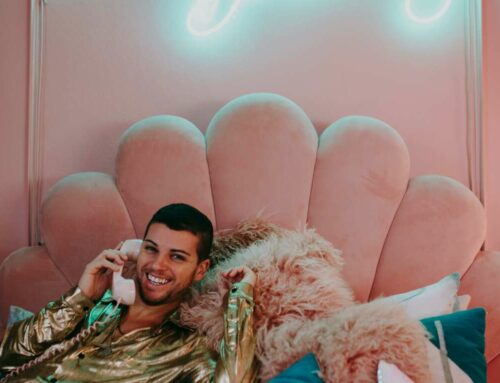How to Customize Your Facebook Page URL
Customizing your Facebook Page URL is a crucial step in establishing your brand identity and making your page more accessible. A unique URL not only reflects your brand name but also helps in SEO, making it easier for people to find your page. Here’s how you can effectively customize your Facebook page URL.
Step-by-Step Guide to Change Your Facebook Page URL
To change your Facebook Page URL, follow these simple steps:
- Log into Facebook: Ensure you are logged into the account that manages the Facebook Page.
- Navigate to Your Page: Click on the page you wish to customize from the sidebar.
- Access Page Settings: Click on the ‘Settings’ option located at the bottom left of the page.
- Edit Page Info: In the General tab, find the ‘Username’ section. Click ‘Create Page @username’.
- Choose Your URL: Enter your desired username, which will form your custom URL (e.g., facebook.com/YourBrandName).
- Save Changes: Click ‘Save Changes’ to finalize your new URL.
Important Considerations
When customizing your URL, there are a few critical points to keep in mind:
- Exclusivity: Usernames must be unique; if someone else is using your desired name, you will need to select another.
- Character Limit: Your username can only be between 5 to 50 characters long.
- No Special Characters: Avoid using special characters, spaces, or symbols in your URL.
- Brand Consistency: Aim for consistency across your social media channels for better brand recognition.
Benefits of a Customized URL
Having a customized Facebook Page URL offers several advantages:
- Improved SEO: A personalized URL can enhance your search engine rankings.
- Better Branding: It reflects professionalism and can help build trust with your audience.
- Easy Sharing: A concise URL is easier to share on other platforms and print materials.
For more detailed guidance on this process, you can refer to the official Facebook Help Center. This resource provides up-to-date information and troubleshooting tips regarding Facebook Page customization.