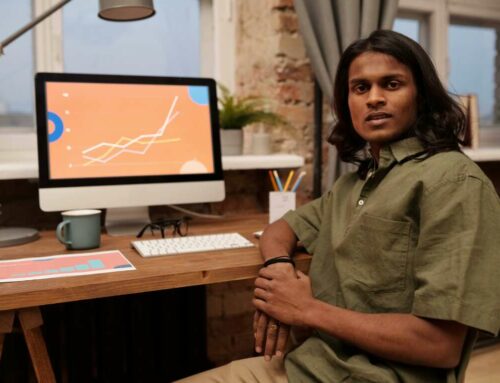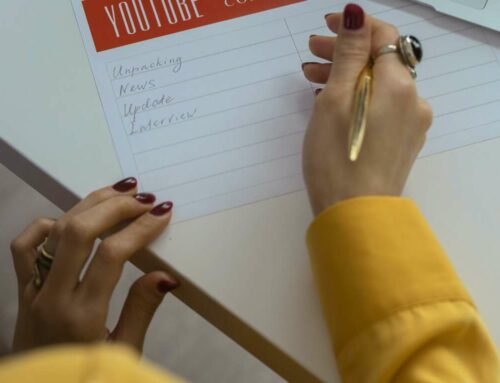How to Recover Deleted Posts on TikTok
If you’ve accidentally deleted a post on TikTok and are wondering how to recover it, you’re not alone. Many users face this issue. Unfortunately, TikTok does not provide a built-in feature to recover deleted posts. However, there are still a few strategies you can employ to potentially restore your content.
Check Your Device’s Cache
Sometimes videos may still exist in your device’s cache or temporary files. To check, you can:
- Navigate to your phone’s file manager.
- Look for folders named DCIM, Pictures, or Videos.
- Search for any TikTok-related folders.
If you find your deleted video, you can simply restore it to your TikTok profile from there.
Look for Backups on Your Device
If you regularly back up your device, such as using iCloud on iOS or Google Drive on Android, you might be able to restore your TikTok files. Follow these steps:
- Access your backup settings through your device’s settings app.
- Restore from the latest backup that you created before deleting the TikTok post.
Reusing Content
If recovery options don’t work, you might consider creating similar content. You can:
- Use the same concept or theme in a new video.
- Engage with your audience to make them feel involved in the creative process by asking for suggestions.
This approach not only helps you recover from a loss but can also lead to fresh creativity!
Seek Help from TikTok Support
If neither method is successful, consider reaching out to TikTok Support. They may provide additional options or guidance for account recovery.
Remember, taking preventive measures like regularly backing up your content, can save you from future headaches. Stay proactive about managing your digital footprint!