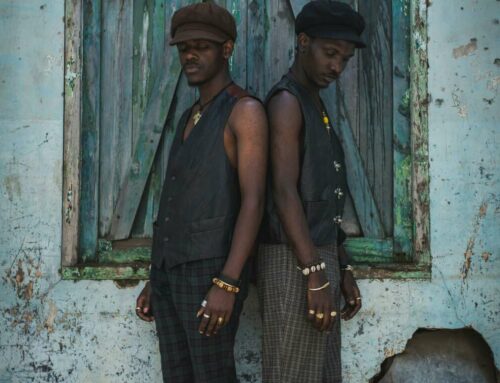Creative Ways to Repurpose TikTok Videos for Instagram
If you’re looking to maximize your content creation efforts, repurposing TikTok videos for Instagram is a smart strategy. With both platforms boasting unique features and audiences, adapting your content can increase your reach and engagement without needing to create entirely new videos. Here are some creative ways to repurpose your TikTok videos for Instagram.
1. Create Instagram Reels from TikTok Content
Instagram Reels allow for short, engaging videos just like TikTok. To repurpose your TikTok videos:
- Edit Length: Ensure your TikTok videos are under 90 seconds to fit Instagram’s time limit.
- Optimize Format: Adjust the aspect ratio if necessary. TikTok videos are usually vertical; Instagram also supports this format.
- Add Unique Elements: Consider adding Instagram-specific stickers, text, or music to give it a fresh twist.
By using Instagram Reels, you can tap into a broader audience and engage viewers who may not follow you on TikTok. Discover more about creating captivating Reels in this Instagram Reels Guide by Later.
2. Share Snippets as Instagram Stories
Instagram Stories are a fantastic way to share snippets of your TikTok videos. This can enhance viewer engagement and lead them back to your profile. Here’s how:
- Select Key Moments: Choose the most entertaining or informative sections from your TikTok.
- Utilize Story Features: Incorporate polls, questions, or stickers to encourage interaction.
- Add Links: If you have over 10k followers, include a “swipe up” link to your TikTok for direct traffic.
For more tips on maximizing Instagram Stories, check out this Hootsuite Instagram Stories Marketing Tips.
3. Create a Compilation Post for IGTV
If your TikTok content is rich and varied, consider compiling several videos into one longer format for IGTV. IGTV supports videos longer than 60 seconds, allowing you to repurpose content effectively. Follow these steps:
- Group Similar Themes: Compile TikToks that share a common theme or topic.
- Edit for Flow: Ensure the compilation tells a coherent story or maintains engagement throughout.
- Include Descriptions: Add an engaging caption to grab viewers’ attention and encourage them to interact.
Learn more about IGTV strategies with this helpful resource from Buffer’s IGTV Guide.
4. Post TikTok Highlights as Instagram Carousel Posts
An Instagram carousel allows you to share multiple photos or videos in one post which can be a great way to showcase highlights from your TikTok videos. Here’s how to create engaging carousel posts:
- Extract Key Clips: Choose multiple short clips from your TikTok to create a narrative.
- Include Captions: Provide context for each clip to keep viewers engaged.
- Visual Call-to-Action: Encourage followers to check out your full TikTok for more content.
For tips on how to optimize carousel posts for engagement, refer to Social Media Examiner’s guide.
By implementing these strategies, you can effectively repurpose your TikTok content for Instagram, thus enhancing your social media presence and engagement!