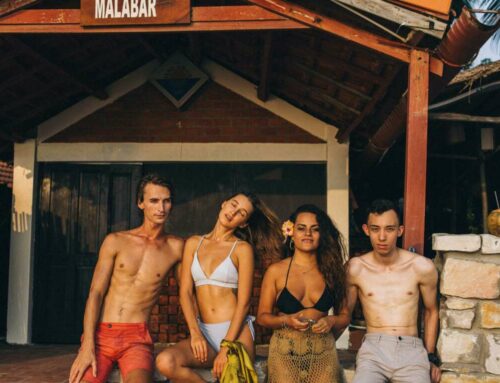Easiest Methods to Schedule Posts on LinkedIn
Scheduling posts on LinkedIn can significantly enhance your content strategy and ensure a consistent online presence. With several tools and methods available, it’s easier than ever to automate your LinkedIn posts. In this article, we will explore the most straightforward methods to schedule your LinkedIn posts effectively.
1. Using LinkedIn’s Native Scheduling Feature
LinkedIn recently introduced a native scheduling feature, allowing users to schedule their posts directly within the platform. This feature is accessible when creating a post from your profile or company page. Simply compose your post, click on the clock icon, and select the desired date and time for publication. This method is ideal for individual users and brands looking for a seamless scheduling experience without the need for third-party tools.
2. Third-Party Scheduling Tools
For businesses or individuals managing multiple social media accounts, third-party tools can offer more robust scheduling options. Tools like Hootsuite, Buffer, and Sprout Social allow you to schedule LinkedIn posts along with content for other platforms. These tools provide analytics, allowing you to track engagement and adjust your strategy accordingly. To schedule a post, simply connect your LinkedIn account, compose your content, and choose the desired time for it to go live.
3. Content Calendars and Planning
Creating a content calendar not only helps in scheduling but also provides a strategic approach to your LinkedIn marketing efforts. Start by planning your posts at least a month in advance. Use tools like Google Sheets to map out your content, including post themes, publish dates, and any relevant hashtags. This method allows collaboration among team members and ensures that all content aligns with your broader marketing goals.
4. Best Practices for LinkedIn Post Scheduling
By implementing these methods, you can streamline your LinkedIn posting strategy and enhance your overall engagement. Embrace the power of scheduling to stay ahead in your professional networking efforts!