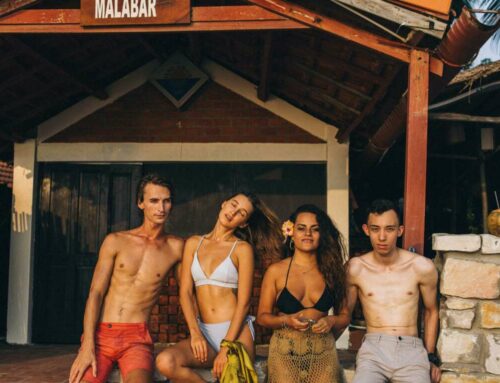Easy Methods to Merge Instagram Highlights
Merging Instagram highlights can enhance your profile’s aesthetics and organization, making it easier for your followers to navigate your content. If you’re looking for easy methods to merge Instagram highlights, you’re in the right place. This guide will provide you with practical steps and tips to combine your highlights effectively.
Step-by-Step Guide to Merging Highlights
Though Instagram does not offer a direct feature to merge highlights, you can achieve this through a few simple steps:
- Choose Your Highlights: Decide which highlights you want to combine. For instance, if you have separate highlights for travel and adventures, consider merging them into one.
- Delete the Unwanted Highlight: Go to your profile, tap and hold the highlight you want to remove, then select “Delete Highlight.” Don’t worry, this will not delete the original posts.
- Rearrange Your Stories: To keep your merged content visible, add the stories from the deleted highlight to your remaining highlight. You can do this by selecting the highlight, tapping “More,” then “Edit Highlight” and adding the desired stories.
- Edit Your Cover: Customize the highlight cover to reflect the combined theme, giving a cohesive and attractive appearance.
Best Practices for Merging Highlights
When merging highlights, consider these best practices:
- Maintain Consistency: Ensure the merged highlights have a consistent theme and style. This not only improves aesthetics but also enhances viewer experience.
- Use Descriptive Titles: Clear titles help your audience understand what to expect from the highlight. Use keywords that resonate with your brand and audience.
- Monitor Engagement: After merging highlights, keep an eye on engagement metrics. According to HubSpot, effective highlights can significantly increase viewer retention.
Tools to Enhance Your Instagram Highlights
To further enhance your Instagram highlights, consider utilizing various tools:
- Canva: Use this design tool to create stunning highlight covers that reflect your brand identity. Check out Canva’s Instagram highlight cover templates.
- Unfold: This app can help you design beautiful stories and highlight covers quickly and easily.
For more information on optimizing your Instagram presence, refer to the comprehensive guide provided by Social Media Examiner.