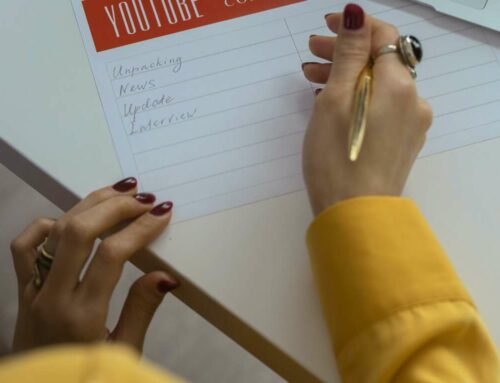Creative Ways to Repurpose Facebook Live Videos for More Content
Repurposing your Facebook Live videos is an effective strategy to maximize their reach and longevity. Instead of allowing these valuable pieces of content to fade into the background after the live event, consider these innovative approaches to transform them into various content formats. Not only does this save time, but it also helps drive engagement across different platforms.
1. Create Short Clips for Social Media
Transform your Facebook Live sessions into bite-sized video clips to share on platforms like Instagram, Twitter, and TikTok. Identify the most engaging moments from your live stream, edit them down to 30–60 second clips, and add captions for viewers who watch without sound. This strategy not only increases your content’s accessibility but also drives traffic back to your original Facebook Live video for more in-depth engagement. Tools like Canva or Adobe Express can help you create eye-catching snippets quickly.
2. Write Blog Posts Based on Your Live Content
Another effective way to repurpose your Facebook Live videos is by turning them into blog posts. Summarize the key points discussed during the live session, providing additional insights and resources. This not only enhances your search engine optimization (SEO) efforts with keywords related to your video content but also allows for deeper exploration of the topics covered. Remember to include links to the original video so that readers can watch it for more context. For tips on effective blogging, check out HubSpot’s guide on writing impactful blog posts.
3. Create a Podcast Episode
Repurpose your Facebook Live videos into podcast episodes by extracting the audio and refining it for an audio format. This method allows you to reach a different audience who may prefer listening over watching. Ensure that you add an engaging introduction and conclusion to provide context and encourage listeners to check out the full video. Platforms like Audacity or Descript can help you edit your audio for a professional sound.
4. Use Slides and Visuals for Presentations
Consider creating a presentation using slides that summarize your Facebook Live video content. This could be utilized for webinars, workshops, or even as a downloadable PDF for your audience. Use platforms like Canva for Presentations to create visually appealing slides that highlight the main points of your discussion. This format not only helps reinforce your messaging but also serves as an excellent resource for your audience.
5. Engage Your Audience with Follow-Up Q&A Sessions
After your initial Facebook Live session, consider hosting follow-up Q&A sessions to address questions and comments that arose during the video. This not only encourages engagement but also provides an opportunity to clarify any points discussed. By promoting these sessions through your social media channels, you can draw in viewers who may have missed the original live stream. To learn more about increasing audience interaction, refer to these strategies from Social Media Examiner.