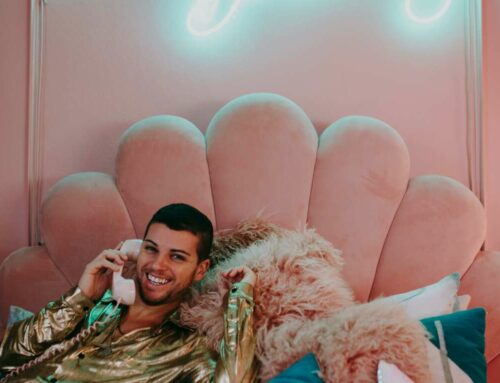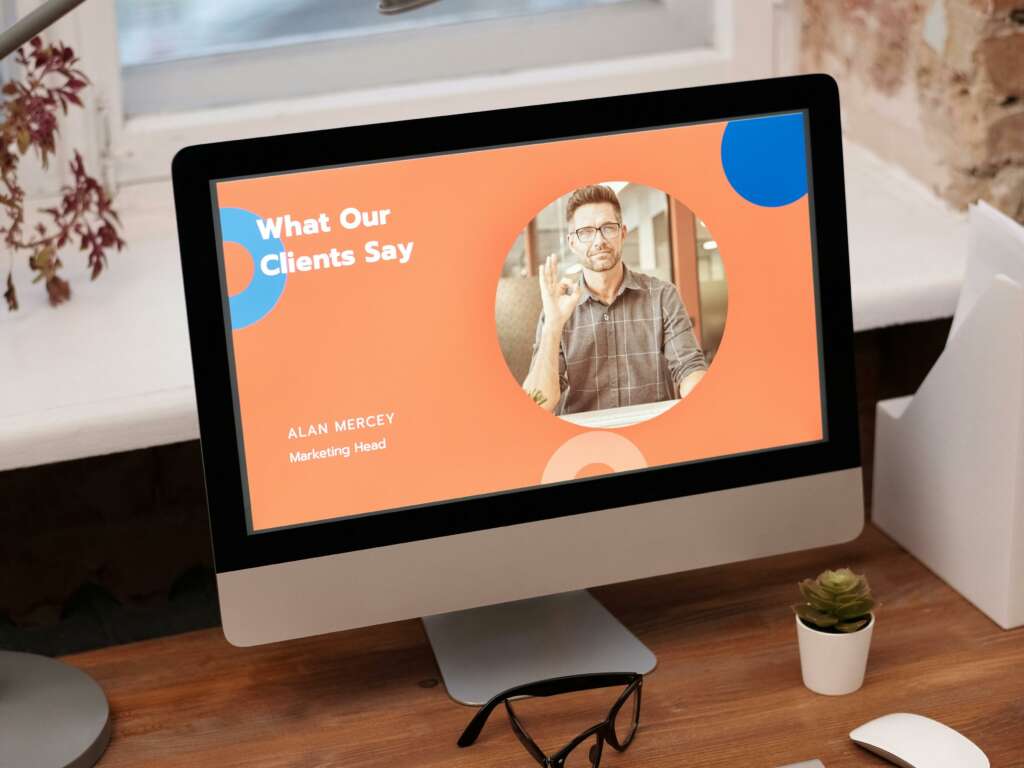
Ways to Convert TikTok Videos into Instagram Reels Seamlessly
As the popularity of short-form video content continues to rise, many creators find themselves wanting to share their TikTok videos on Instagram Reels. This process can seem daunting, but with the right strategies, it can be done effortlessly. Below are some effective ways to convert your TikTok creations into Instagram Reels smoothly.
1. Use Built-in Sharing Features
One of the simplest methods to transfer content is by using TikTok’s built-in sharing feature. To do this, follow these steps:
- Open the TikTok app and select the video you want to share.
- Click on the Share button and select Instagram Reels.
- It will automatically redirect you to the Instagram app where you can edit the video or share it directly.
This method ensures that your video maintains its original quality and formatting, making it ready for a larger audience on Instagram.
2. Download and Upload Manually
If you prefer more control over your video, downloading it manually is a viable option. Here’s how:
- Open TikTok and find the video you want to download.
- Tap the Share icon and then select Save Video.
- Once the video is saved to your device, open the Instagram app.
- Navigate to Reels and upload the video directly from your gallery.
This approach allows you to edit the video using Instagram’s editing tools before posting, giving you the flexibility to customize your content.
3. Utilize Video Editing Apps
If you want to enhance the quality or add additional elements to your TikTok videos before sharing, consider using video editing apps such as Adobe Premiere Rush or InShot. These apps provide advanced editing features, filters, and effects that can elevate your content. Here’s a quick guide:
- Download your TikTok video using the method described above.
- Import the video into your chosen editing app.
- Edit the video to your liking, then export it.
- Upload the final product to Instagram Reels.
Editing apps can also help you optimize videos for specific formats, ensuring your content looks professional on both platforms.
4. Leverage Cross-Promotion Strategies
Once you’ve converted your TikTok videos into Instagram Reels, consider strategies to maximize engagement:
- Utilize Relevant Hashtags: Use trending hashtags related to your video in your Instagram post to reach a wider audience.
- Engage with Your Audience: Respond to comments and encourage viewers to share your content.
- Share Your Reels on Stories: Promote your Reels by sharing them in your Instagram Stories for increased visibility.
By implementing these strategies, you can enhance your social media presence and engage more effectively with your audience.