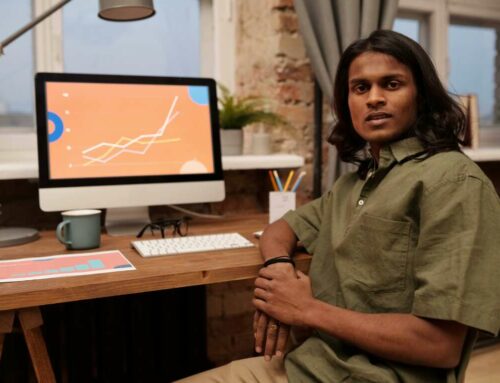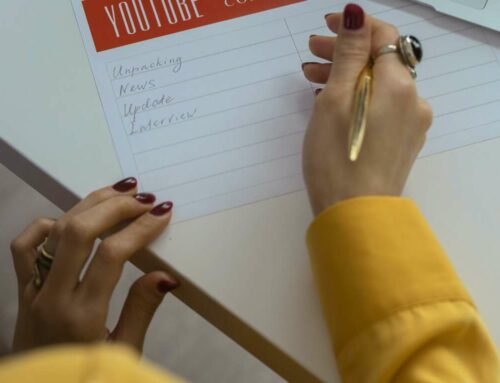Ways to Hide Likes on Instagram Posts
Instagram has continually updated its features, leading many users to seek privacy and control over their content. Hiding likes on Instagram posts can help reduce social pressure and focus on engagement without the stress of public opinion. Here are effective ways to hide likes on your posts.
1. Hide Likes on Individual Posts
To hide likes on a specific Instagram post, you can do so while creating the post. Follow these steps:
- Open the Instagram app and tap on the “+” symbol to create a new post.
- Select the photo or video you wish to share.
- On the screen where you write captions, tap on “Advanced Settings” at the bottom.
- Toggle on the “Hide Like and View Counts on This Post” option.
By doing this, your followers won’t be able to see the like and view counts for that particular post, allowing for a more personal sharing experience.
2. General Settings to Hide Likes
If you prefer to hide like counts on all your future posts, you can adjust your general settings:
- Go to your profile and tap on the three horizontal lines in the top right corner.
- Select “Settings”, then navigate to “Privacy.”
- Under the “Interactions” section, choose “Posts.”
- Toggle on the “Hide Like and View Counts.”
This setting ensures that none of your posts display like counts, streamlining your content sharing without the constant comparison.
3. Benefits of Hiding Likes
Many users find that hiding likes can lead to a more authentic engagement with followers. It reduces the focus on vanity metrics and encourages interaction through comments and shares instead. As noted by Forbes, this can foster a more supportive community where followers engage with content more genuinely. Moreover, brands can shift their marketing strategies to focus on quality interactions rather than just numbers.
4. Consider User Experience
When hiding likes, it’s essential to consider how this impacts your audience. Some users may find it challenging to gauge the popularity or quality of your content. Nonetheless, it can create a healthier space on the platform. For more insights on user experience and content strategies, check out Hootsuite’s guide on improving engagement without focusing solely on likes.