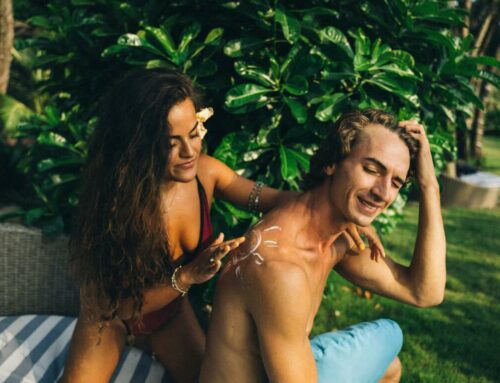How to Create a Professional-Looking LinkedIn Banner
Creating a professional-looking LinkedIn banner is essential for presenting yourself effectively to potential employers and connections. A well-designed banner can enhance your profile’s visibility and make a lasting impression. Here’s a step-by-step guide to help you design the perfect LinkedIn banner:
1. Understand the Dimensions
The first step in creating your LinkedIn banner is to know the optimal dimensions. The recommended size for a LinkedIn banner is 1584 pixels wide by 396 pixels tall. This ensures your image appears clear and professional across all devices. For more detailed guidelines, visit the official LinkedIn Help page.
2. Choose the Right Design Elements
Selecting the right design elements is crucial in conveying your personal brand. Consider the following:
- Color Scheme: Use colors that align with your personal or company branding. Websites like Coolors can help you generate appealing color palettes.
- Fonts: Incorporate easy-to-read fonts that represent your style. Google Fonts offers a wide variety to choose from.
- Images and Graphics: Opt for high-resolution images or graphics that relate to your industry or interests. You can find stock images at platforms like Unsplash or Pexels.
3. Use Graphic Design Tools
Fortunately, creating graphics for your LinkedIn banner doesn’t require advanced design skills. Numerous online tools can facilitate this process:
- Canva: This user-friendly design tool offers pre-made LinkedIn banner templates you can customize.
- Adobe Express: A versatile tool with various templates and design elements to create stunning banners.
- Visme: This platform provides impressive graphics and templates tailored for professional profiles.
4. Optimize Your Banner for SEO
Even though banners are primarily visual, they can still contribute to your profile’s overall SEO. Here are some tips:
- Include relevant keywords linked to your industry in any text overlays.
- Keep your banner uncluttered to ensure key messages stand out.
- Use alt text for the image in your profile settings to make it accessible and enhance searchability.
By following these steps, you can create a compelling LinkedIn banner that enhances your professional image and helps you stand out in the crowded job market. Remember, your LinkedIn profile is often the first impression potential employers will have of you, so make it count!