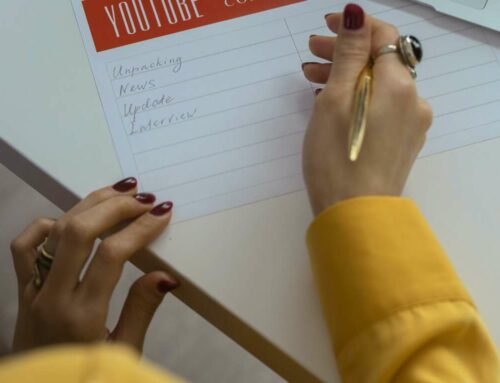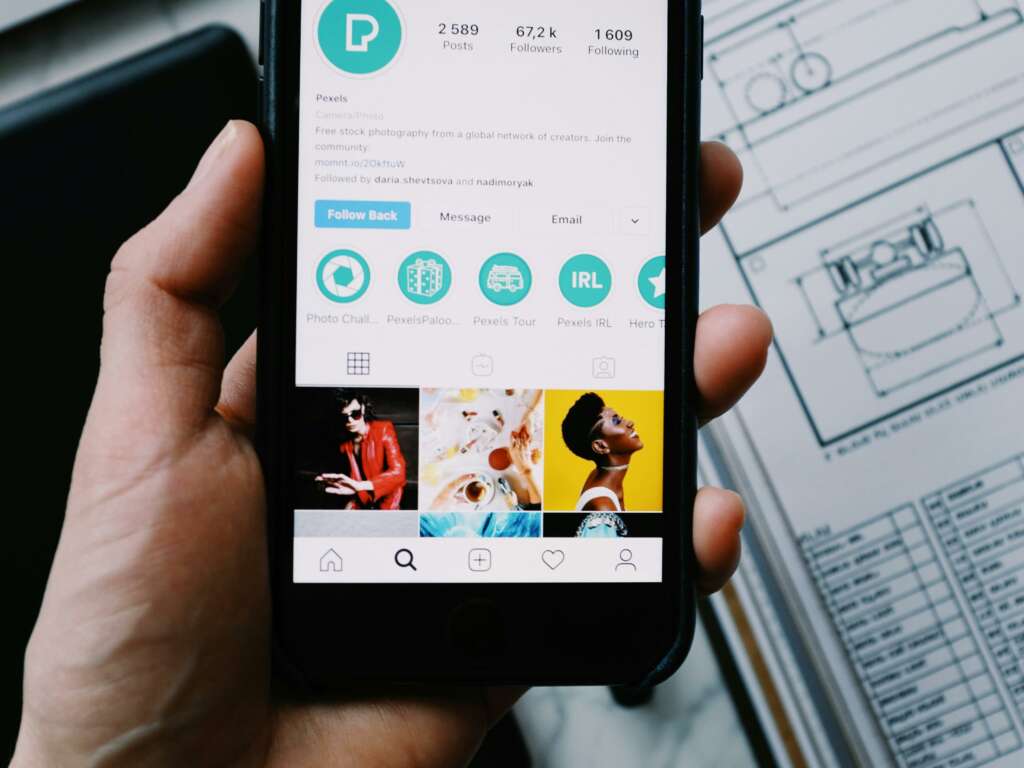
How to Download Facebook Videos Without Software
If you’re looking to download Facebook videos without installing any software, you’re in luck! There are several methods available that allow you to do this easily and quickly using just your web browser. In this guide, we’ll explore the simplest techniques and provide you with the necessary steps to save those videos directly to your device.
Using Online Video Downloaders
One of the most straightforward methods to download videos from Facebook is to use online video downloaders. These tools require no software installation and can be accessed directly from your browser. Here’s how to use them:
Using Developer Tools in Your Browser
If you prefer a more hands-on approach, you can use the Developer Tools feature available in most web browsers. Here’s how:
Considerations and Tips
When downloading videos from Facebook, keep in mind the following:
For more detailed information about video downloads and copyright guidelines, you can refer to U.S. Copyright Office for legal advice.