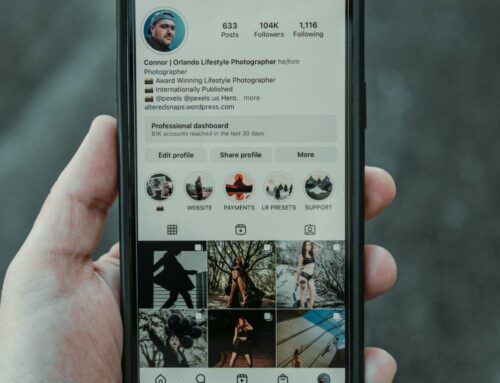How to Hide Likes on Instagram Posts and Still Engage Users
In an age where mental health and the authenticity of social media interactions are increasingly emphasized, many Instagram users are seeking ways to hide their post likes. Fortunately, Instagram offers a feature that allows users to hide likes on their posts while still engaging with their audience. Here’s how to do it and maintain user interaction.
Steps to Hide Likes on Your Instagram Posts
To hide likes on your Instagram posts, follow these simple steps:
- Open the Instagram app and go to your profile.
- Tap on the three horizontal lines in the top right corner to access Settings.
- Select Privacy, then tap on Posts.
- Look for the option labeled Hide Like and View Counts and toggle it on.
By enabling this feature, likes on your posts will no longer be visible to others, allowing you to focus on meaningful interactions rather than numeric validation.
Engaging Users Without Likes
Even with likes hidden, you can still foster engagement through various strategies:
- Encourage Comments: Ask open-ended questions in your captions to prompt more comments. For example, “What are your thoughts on this?” or “What’s your favorite tip?”
- Utilize Stories: Use Instagram Stories to engage with your followers through polls, questions, and quizzes, which can keep your audience involved.
- Create Shareable Content: Focus on creating high-quality content that your audience will want to share with their followers, such as infographics or inspirational quotes.
According to a Pew Research Center Study, social media users are increasingly valuing genuine interactions over superficial metrics like likes, making it crucial to prioritize engagement methods that resonate with your audience.
Monitor Engagement Metrics
While likes may be hidden, you can still monitor engagement through comments and shares. Utilize Instagram Insights to track the performance of your posts. Here’s how:
- Go to your profile and tap the Insights button.
- Select the post you want to analyze to view detailed metrics like reach, impressions, and interactions.
This information can guide your future content strategies, helping you to better connect with your audience. Engaging your followers without relying on likes can foster a more authentic community, which may be more beneficial in the long run.
For more tips on improving your Instagram strategy, consider visiting Buffer’s Instagram Marketing Guide for expert advice on engaging content creation.