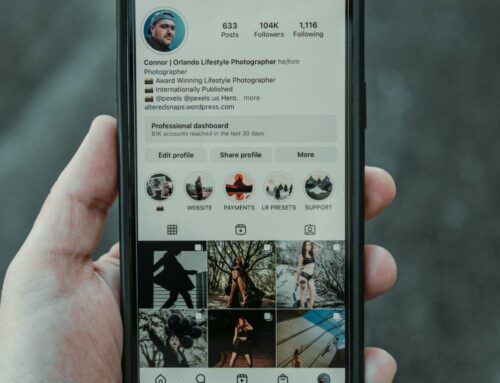How to Hide or Unhide Posts on Instagram
Instagram offers users various options to manage their content, including the ability to hide or unhide posts. If you’re looking to keep your feed curated or manage your digital footprint, this guide will walk you through the simple steps to adjust your post visibility effectively.
Hiding Posts on Instagram
To hide a post on Instagram without permanently deleting it, you can use the Archive feature. Follow these simple steps:
- Open the Instagram app and go to your profile.
- Select the post you want to hide.
- Tap the three dots in the upper right corner of the post.
- Select Archive from the menu options.
Once a post is archived, it will no longer be visible to your followers, but you can still access it privately. This feature is perfect for those moments when you want to declutter your profile or remove posts that no longer reflect your brand.
Unhiding Posts on Instagram
If you decide to bring back your hidden posts, the Archive feature makes it easy to unhide them. Here’s how:
- Go to your Instagram profile.
- Tap the three horizontal lines in the upper right corner.
- Select Archive.
- From the top of the screen, choose the Posts Archive option.
- Find the post you want to unhide, tap the three dots, and choose Show on Profile.
Your post will reappear on your profile where it originally was, allowing you to maintain control over your content visibility.
Important Considerations
Keep in mind that when you hide a post, any engagement (likes and comments) associated with it will be preserved. However, this content will not contribute to your overall engagement metrics visible to your followers. For additional tips and insights on Instagram privacy settings, consider visiting Instagram’s Help Center.
If you want to understand more about optimizing your Instagram strategy, check out Social Media Examiner for expert advice.