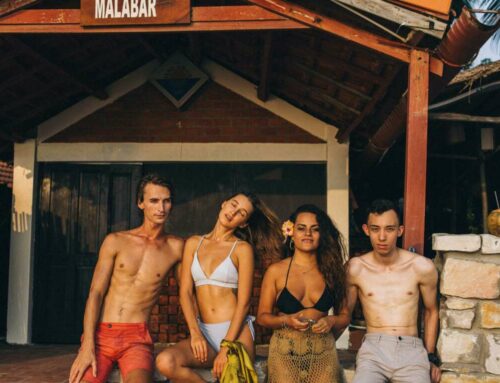How to Recover a Hacked Facebook Account
If you’ve found yourself locked out of your Facebook account due to hacking, it’s essential to act quickly. Follow these steps to recover your hacked account and safeguard your personal information. Start with the Facebook Recovery Page, where you can initiate the recovery process.
Step 1: Use the Facebook Recovery Tool
Visit the Facebook Hacked page and click on “My Account Is Compromised”. Enter your email address or phone number associated with your account. Facebook will guide you through a series of steps to verify your identity and regain access to your account.
Step 2: Verify Your Identity
Facebook may ask you to verify your identity through several methods:
- Code sent via SMS or email: Choose this option if you have access to the email or phone number linked to your account.
- Recognize Friends: You might be requested to identify friends from tagged photos.
- Trusted Contacts: If you set up Trusted Contacts, you can use this method to get help from friends.
Step 3: Secure Your Account
Once you’ve regained access, it’s crucial to secure your account to prevent future hacks. Follow these recommendations:
- Change your password immediately to something strong and unique.
- Enable Two-Factor Authentication for an additional layer of security.
- Review your recent activity and log out from any unfamiliar devices. You can manage this from the Security and Login settings.
Step 4: Report the Hacking Incident
Once your account is secure, report the hacking incident to Facebook. This can help them identify and mitigate similar issues in the future. You can report the incident by visiting the Help Center for more information.