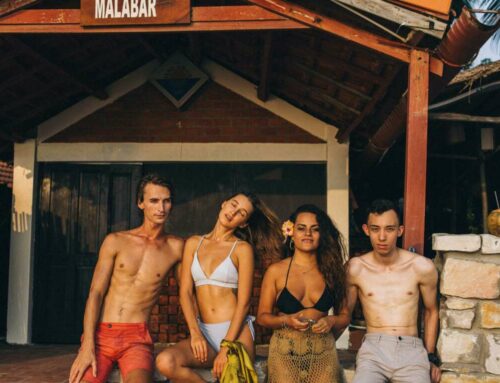How to Recover a Hacked Facebook Account Easily
If you suspect that your Facebook account has been hacked, it’s crucial to act swiftly to secure your personal information. Here’s a straightforward guide on how to recover a hacked Facebook account in a few simple steps.
Step 1: Identify Unauthorized Access
First, log into your Facebook account and check for any unauthorized activity. Look for messages or posts that you didn’t create, as well as any changes to your profile information. If you can’t log in, proceed to the next step to recover your account.
Step 2: Use the Facebook Account Recovery Tool
Navigate to the Facebook Account Recovery Tool. Input your email address or phone number associated with your account. Facebook will guide you through steps to regain access by sending a verification code to your registered email or phone.
Step 3: Secure Your Account
Once you’ve regained access, it’s vital to secure your account. Here are some essential measures:
- Change your password: Choose a strong, unique password that combines letters, numbers, and symbols.
- Enable two-factor authentication: This adds an extra layer of security by sending a code to your phone whenever you log in from an unknown device.
- Review account activity: Check for any unfamiliar devices or locations where your account has been accessed. You can do this in the Security and Login section.
Step 4: Report the Issue to Facebook
If you’ve recovered your account but still notice suspicious activity or if you cannot regain access, report the issue to Facebook directly. Visit the Facebook Help Center for guidance on reporting a hacked account and follow the suggested procedures.
Additional Tips for Future Security
To prevent future hacks, consider the following practices:
- Regularly update your password to keep your account secure.
- Be cautious with suspicious links: Cybercriminals often use phishing tactics to gain access to accounts.
- Monitor your account activity: Regularly check your settings and activity log for any irregular access.
For more detailed information on account security, visit the Facebook Security Tips page.