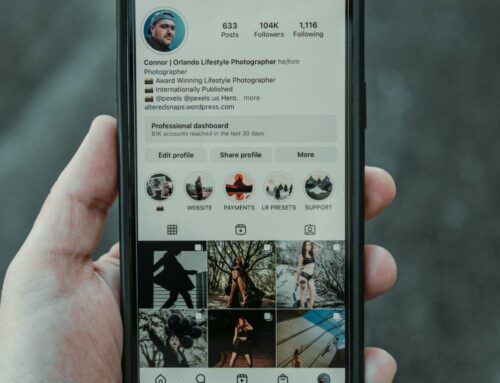How to Remove Followers on Instagram Without Them Knowing
If you’re looking to streamline your Instagram account by removing followers who no longer engage or resonate with your content, you might be concerned about privacy and potential drama. Fortunately, there are discreet ways to manage your followers on Instagram without alerting them. Below, we outline effective methods to remove followers quietly.
Step-by-Step Guide to Removing Followers Discreetly
Instagram does not notify users when they are removed from your followers list, making it a straightforward process. Here’s how you can do it:
Using Instagram’s Privacy Settings
In addition to removing followers, consider adjusting your privacy settings for a more controlled environment:
Further Tips to Manage Your Instagram Followers
Beyond just removing followers, consider employing these tactics to enhance your account’s quality:
For more detailed guidance on managing social media interactions and strategies, visit Hootsuite.