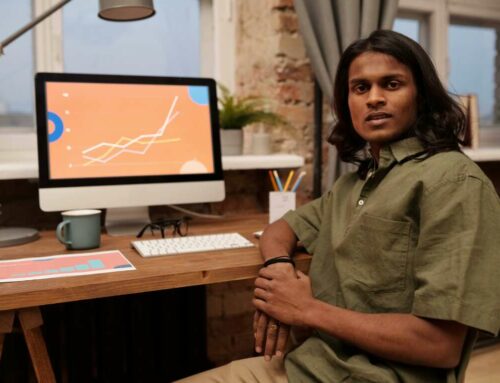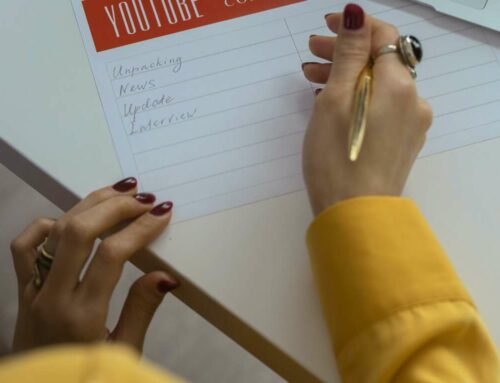How to Unlink TikTok from Other Social Media Accounts
If you want to unlink TikTok from your other social media accounts, such as Facebook, Instagram, or Twitter, you’re in the right place. The process is straightforward and can be completed in just a few simple steps. Unlinking these accounts not only enhances your privacy but also allows you to manage your social media presence more effectively.
Step-by-Step Guide to Unlink Your Accounts
Follow these steps to unlink your TikTok account from other social media platforms:
Why You Might Want to Unlink Accounts
There are several reasons why you might consider unlinking your TikTok account from other social media platforms:
- Privacy Concerns: Keeping your social media accounts separate can help protect your personal data.
- Reduced Notifications: Linking accounts can sometimes lead to an influx of notifications, which may be unwanted.
- Focus on Content Creation: Unlinking allows you to concentrate on your TikTok content without external distractions.
For further details on privacy and account settings on TikTok, you can visit the TikTok Support Page. Always ensure you manage your linked accounts to maintain control over your online presence and privacy.