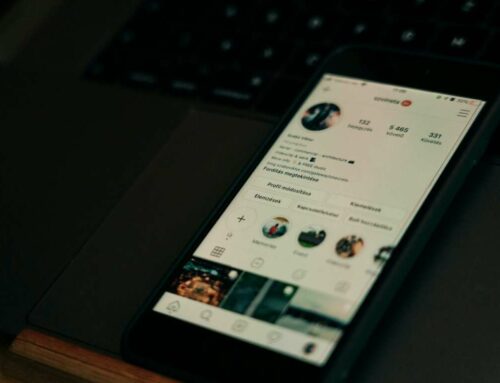Top 3 Methods for Gaining Instagram Verified Status
Achieving Instagram verified status can be a game-changer for your profile, boosting your credibility and increasing your visibility. The blue verification badge signifies authenticity and attracts more followers. Here, we will explore the top three methods to help you gain this coveted status on Instagram.
1. Meet Instagram’s Eligibility Requirements
To be considered for verification, your account must adhere to Instagram’s eligibility criteria. These criteria include:
- Authenticity: Your account must represent a real person, registered business, or entity.
- Uniqueness: Only one account per person or business can be verified, with exceptions for language-specific accounts.
- Completeness: Your profile must be public, have a bio, profile photo, and at least one post.
- Notability: Your account must represent a well-known figure, brand, or entity in the public interest.
For detailed eligibility requirements, visit Instagram’s Help Center.
2. Build a Strong Presence and Following
Growing your following organically is essential. Focus on creating engaging and high-quality content that resonates with your audience. Here are some actionable tips:
- Post Consistently: Develop a posting schedule to keep your audience engaged.
- Use Relevant Hashtags: Leverage trending and niche hashtags to increase your reach.
- Engage with Your Audience: Respond to comments and messages to foster a community.
Additionally, collaborations with other verified users can enhance your visibility. For more strategies on audience engagement, check out Hootsuite’s growth strategies.
3. Submit a Verification Request
Once you meet the eligibility criteria and have established a strong presence, you can submit your verification request through the app. Follow these steps:
- Go to your profile and tap the three lines in the upper right corner.
- Select Settings, then Account.
- Tap Request Verification.
- Fill out your account information and submit the required documents.
Ensure your account is active before submitting the request. Instagram typically takes a few days to review applications. For guidance on submitting a request, refer to Instagram’s verification request page.