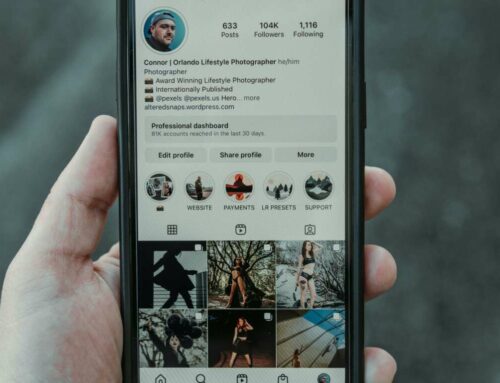Top 5 Ways to Hide Your Facebook Profile from Search Engines
If you’re looking to keep your Facebook profile private and away from search engines, you’re not alone. Many users want to maintain their privacy online. Here are the top five methods to effectively hide your Facebook profile from search engines.
1. Adjust Your Privacy Settings
Start by adjusting your Facebook privacy settings. Navigate to Settings & Privacy, then select Settings. From there, click on Privacy in the left column. Set your Who can see your future posts? to Friends or Only me. This ensures that only selected people can view your posts, limiting your profile visibility on search engines.
2. Limit Profile Visibility
Next, limit the visibility of your profile information. Go to your profile, click on About, and ensure that details like your phone number and email address are set to Only me or Friends. This step is crucial in preventing search engines from indexing personal information that may otherwise appear in search results.
3. Remove Your Profile from Search Engines
You can request Facebook to remove your profile from search engines. In the Search Privacy settings, toggle off the option labeled Allow search engines outside of Facebook to link to your profile. This action will prevent external search engines from linking to your Facebook profile, enhancing your privacy.
4. Update Your Profile Visibility Settings
Ensure that your profile is not publicly searchable. In the same Privacy settings area, look for the How people find and contact you section. Change the Who can send you friend requests? to Friends of friends or Friends, reducing the chances of unknown users finding you through search engines.
5. Regularly Review Your Friend List
Finally, regularly review your friend list and remove any individuals who you no longer wish to share your content with. Go through your friends and ensure that only trusted individuals have access to your posts. This proactive measure can help maintain a tight circle of privacy. For detailed guidance on profile privacy settings, you can refer to the official Facebook Help Center.
By following these steps, you can effectively safeguard your Facebook profile from unwanted visibility on search engines and maintain your online privacy. For more information about online privacy, check out Privacy Australia for valuable resources and tips.