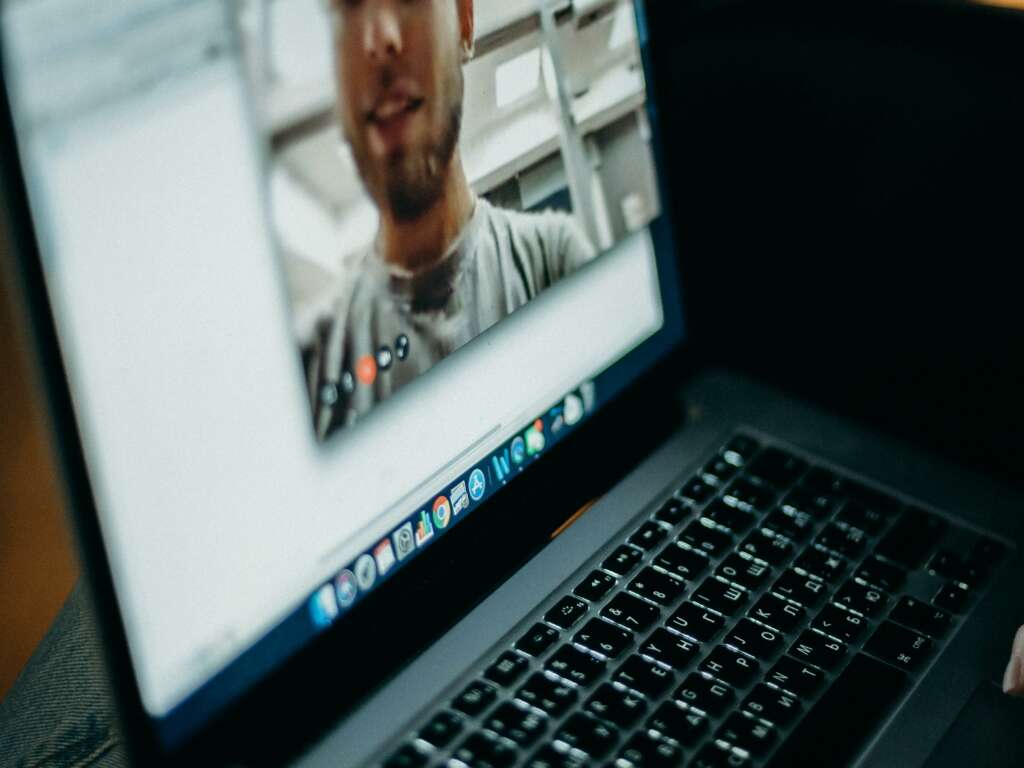
Top 7 Methods for Enhancing Your LinkedIn Profile Picture
Your LinkedIn profile picture is often the first impression potential employers or business connections will have of you. A well-crafted image can elevate your professional presence and make you stand out in a sea of profiles. Here are seven effective methods to enhance your LinkedIn profile picture for maximum impact.
1. Opt for a Professional Headshot
Choose a high-quality, professional headshot over casual photos. Ideally, your face should fill about 60% of the frame. According to Forbes, using a professional photographer can significantly improve the quality and perception of your profile.
2. Use the Right Lighting
Good lighting can make a huge difference in your photograph. Natural light is often the most flattering, so consider taking your picture outdoors or near a window. Avoid harsh shadows and overly bright light, which can distort your features. For tips on lighting, check out this guide on portrait lighting.
3. Dress Professionally
Your attire should reflect your industry and position. Opt for smart, professional clothes that convey competence and style. Avoid overly bright colors or distracting patterns; instead, choose solid colors that enhance your complexion. Research industry norms to align your attire appropriately.
4. Maintain a Neutral Background
A cluttered background can distract from your image. Aim for a simple, neutral backdrop that helps you stand out. A plain wall, park, or a blurred outdoor scene works well. Consider background options that reflect professionalism while complementing your attire.
5. Smile Naturally
A warm, genuine smile can convey approachability and confidence. According to Inc., studies show that smiling can enhance your attractiveness and make you seem more trustworthy.
6. Crop Carefully
Ensure that your photo is cropped to focus on your face. Ideally, your head and shoulders should be visible, making it easy for viewers to recognize you. A close-up shot can make your profile more personal and engaging. Check the ideal dimensions for LinkedIn photos to optimize your image quality.
7. Update Regularly
As your career progresses, it’s important to update your LinkedIn profile picture. Keeping your image current ensures that it accurately represents your professional persona. Aim to refresh your photo every couple of years, or after significant changes in your appearance or professional role.
By implementing these seven methods, you can significantly enhance your LinkedIn profile picture and improve your chances of making a lasting impression on potential employers and connections.


































