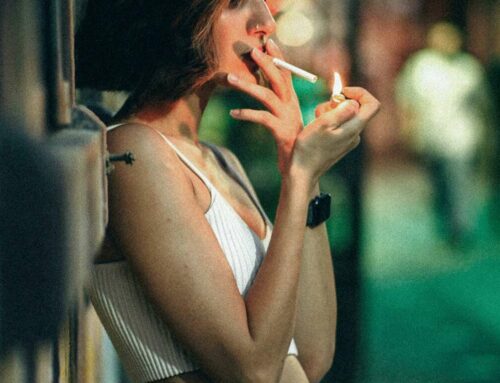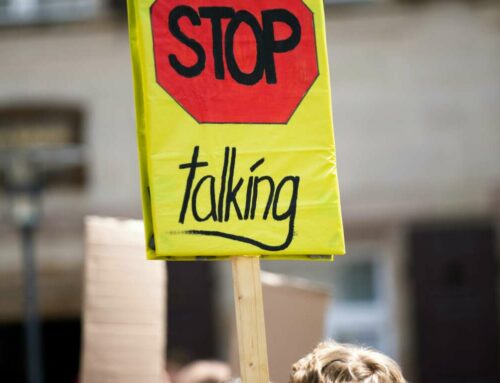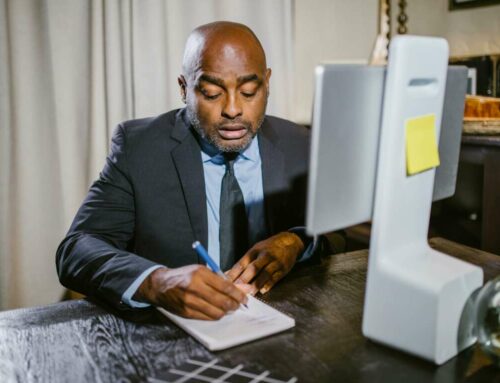Top 7 Tools for Designing Eye-Catching Instagram Stories
Creating captivating Instagram Stories is essential for engaging your audience and enhancing your brand’s visual identity. Here are the top seven tools that can help you design stunning Instagram Stories that will grab your followers’ attention.
1. Canva
Canva is one of the most popular graphic design tools available today. With its user-friendly interface and a plethora of templates tailored specifically for Instagram Stories, Canva allows you to create visually appealing content effortlessly. You can customize elements such as text, images, and colors to match your brand identity. For more ways to leverage this tool, check out Canva’s Instagram Stories tutorial.
2. Adobe Spark
Adobe Spark is another powerful tool that enables users to create eye-catching graphics and videos for Instagram Stories. With numerous templates and an array of design assets available, Adobe Spark offers a high degree of customization. Users can easily incorporate their own branding into the designs. Explore more about its functionalities on the official Adobe Spark website.
3. InShot
InShot is a mobile application designed for video and photo editing, making it perfect for creating dynamic Instagram Stories. It features a variety of editing options such as trimming, merging, and adjusting video speed. Additionally, users can add music, text overlays, and filters to enhance their Stories. Learn more about video editing with InShot by visiting InShot’s official site.
4. Over
Over is a design app that focuses on enhancing creativity through unique typography and design elements. It provides users with the ability to layer text over images, customize fonts, and explore a rich library of graphics. Over is particularly useful for businesses wanting to deliver powerful messages through their Stories. To find out how to utilize this tool effectively, check Over’s official page.
5. StoryArt
StoryArt offers a range of templates specifically designed for Instagram Stories. With its easy-to-use interface, users can quickly apply filters, animations, and effects to their images and videos. StoryArt allows for a seamless design experience, enabling you to capture your audience’s attention. Discover more about its features by visiting the StoryArt homepage.
6. Unfold
Unfold provides beautiful, minimalist templates for Instagram Stories. Its elegant style attracts users who want a clean and professional look for their content. The app also supports video editing and allows users to create narratives through design. Explore its features on the Unfold website.
7. Crello
Crello is an online design tool similar to Canva, offering a wide selection of templates and design assets for Instagram Stories. With animation features and a straightforward interface, Crello makes it easy for anyone to create professional-looking Stories. For additional tips on using Crello, visit the Crello website.