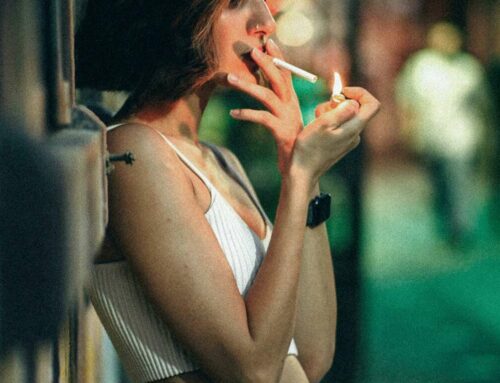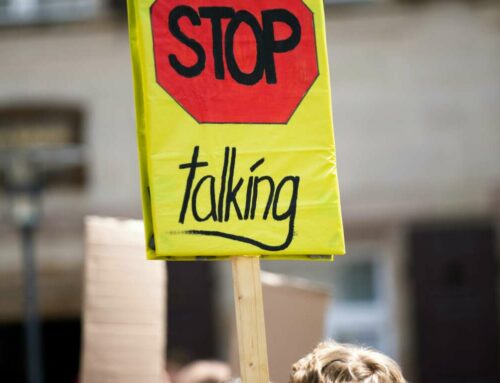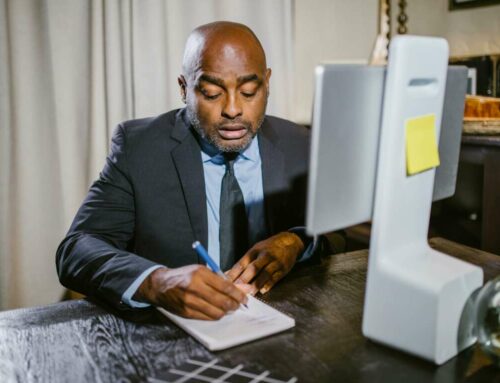Best Apps for Editing Photos Before Posting on Instagram
Are you looking to make your Instagram posts stand out? The right photo editing apps can significantly enhance your images, adding that professional touch that captures attention. Here’s a list of the best apps for editing photos before you share them with your followers, ensuring you make a bold statement on the platform.
1. Adobe Lightroom
Adobe Lightroom is a powerful tool for both novice and professional photographers. With its user-friendly interface and advanced editing capabilities, you can adjust everything from exposure to color balance. The app also offers a plethora of presets that allow you to apply stunning looks to your photos in one tap. Plus, with cloud storage options, you can edit your photos on any device. For more information, visit Adobe Lightroom Official Site.
2. VSCO
VSCO combines photo editing features with a social media platform, making it a great choice for Instagram users. It offers a range of filters inspired by film, along with intuitive editing tools that allow for fine-tuning your images. Users can also create and share their own edits with the VSCO community. For detailed features, visit VSCO Official Site.
3. Snapseed
Snapseed, developed by Google, is a free app that offers an extensive range of editing tools, including precise control over color, brightness, and contrast. It also features a unique selective editing tool that allows you to enhance specific areas of your photo. The user interface is straightforward, catering to users who want powerful editing without a steep learning curve. Explore more at Snapseed Official Site.
4. Canva
Canva is not just for graphic design; it also excels in photo editing. With its vast array of templates, text options, and graphic elements, you can create visually appealing Instagram posts with ease. The platform is particularly helpful for those looking to combine images with text or overlays. Learn how to leverage its capabilities at Canva Official Site.
5. Afterlight
Afterlight provides a comprehensive photo editing experience, featuring a variety of filters, textures, and frames. Its intuitive interface allows for seamless editing, making it easy to adjust aspects like hue, saturation, and brightness. Furthermore, Afterlight allows users to create custom filters, offering a personalized touch to your photo editing. Check it out at Afterlight Official Site.