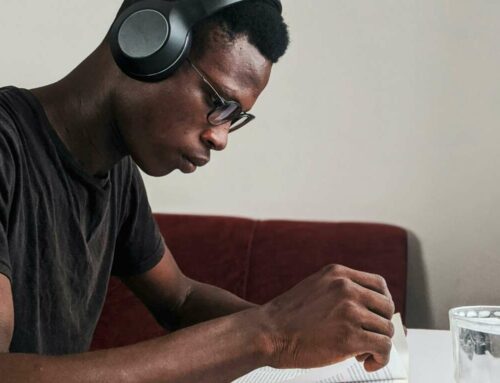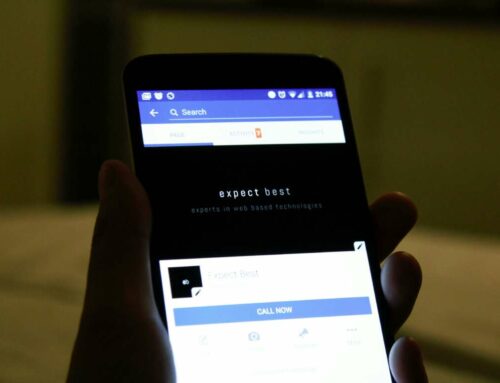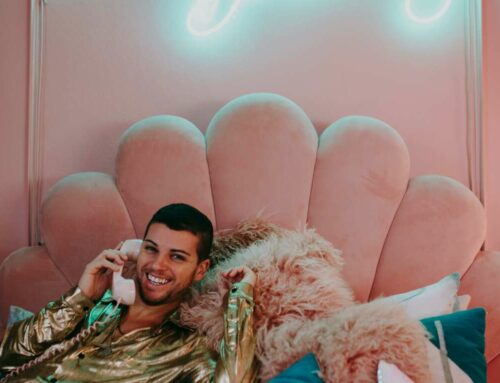Top 3 Methods to Remove Negative Comments on Facebook
Negative comments on Facebook can tarnish your brand’s reputation and affect your online presence. Fortunately, there are effective methods to handle these unwanted remarks. In this post, we’ll explore the top three strategies to remove negative comments from your Facebook page, ensuring you maintain a positive image.
1. Delete Negative Comments
The most straightforward solution is to delete the negative comments altogether. As a page administrator, you have the authority to remove any comment that you find inappropriate or damaging. To delete a comment, simply hover over the comment, click on the three dots …, and select “Delete.” This action removes the comment from your page permanently. For more details on managing comments, refer to Facebook’s Help Center.
2. Hide Comments
If you prefer not to delete a comment outright, consider hiding it. This approach allows you to keep the comment visible only to the person who posted it and their friends, maintaining your page’s appearance while minimizing the comment’s impact. To hide a comment, click on the three dots … next to the comment and select “Hide.” This option can foster a more positive environment without escalating negative interactions.
3. Respond and Report
Engaging with users who leave negative comments can also mitigate their effects. By responding professionally and addressing their concerns, you may change their perspective or at least showcase your dedication to customer satisfaction. If a comment is abusive or violates Facebook’s Community Standards, you can report it. Click on the comment’s three dots …, select “Find Support or Report Comment,” and follow the prompts. For additional guidance on reporting issues, refer to Facebook’s Reporting a Comment resource.