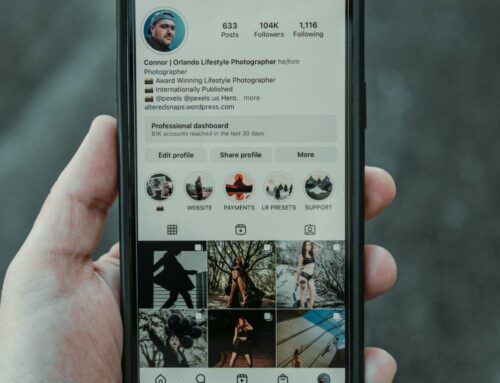Best Apps for Generating Aesthetic Feeds on Instagram
Creating an aesthetic feed on Instagram can significantly enhance your profile’s appeal and engagement. Several apps are designed specifically to help users achieve that perfect look. Here are some of the best apps to consider for curating a visually pleasing Instagram feed.
1. VSCO
VSCO is renowned for its versatile editing tools that allow users to enhance their photos and maintain a cohesive aesthetic. The app offers a variety of filters and presets that can transform your images from ordinary to extraordinary. Additionally, you can adjust exposure, contrast, and more, ensuring that each photo fits seamlessly into your feed. With its user-friendly interface, it’s a favorite among Instagram users looking to maintain a consistent style. Check out VSCO’s features on their official website.
2. Planoly
Planoly is not only a scheduling tool but also an effective app for visual planning of your Instagram feed. It allows you to drag and drop photos to see how they will look together before posting. This way, you can create a harmonious layout that reflects your brand or personal style. With features like analytics and user insights, Planoly can also help you optimize your posting strategy. Learn more about Planoly’s capabilities here.
3. UNUM
UNUM is designed for Instagram users who want to achieve a specific aesthetic. This app allows you to plan your grid and visualize how your photos will appear together. It offers various editing tools and color palette features that ensure consistency in your feed. Moreover, UNUM helps track your engagement, making it easier to tweak your content strategy. Discover more about UNUM by visiting their website.
4. Lightroom Mobile
Adobe Lightroom is a powerful editing tool that provides professional-level editing capabilities on mobile devices. With its extensive range of presets and advanced editing features, users can achieve a polished and professional look for their Instagram feed. Lightroom also allows users to sync their edits across devices, ensuring that your aesthetic remains consistent no matter where you edit. For more details on Lightroom Mobile, check out Adobe’s official page.
5. Canva
Canva is not just a graphic design tool; it also offers templates specifically for Instagram posts and stories. You can create visually cohesive and engaging graphics that match your aesthetic theme. With drag-and-drop functionality and an extensive library of elements, Canva makes content creation simple and effective. To explore Canva’s features for Instagram, visit their site.
By utilizing these apps, you can take your Instagram feed to the next level, ensuring that it captivates and engages your audience while reflecting your unique style.