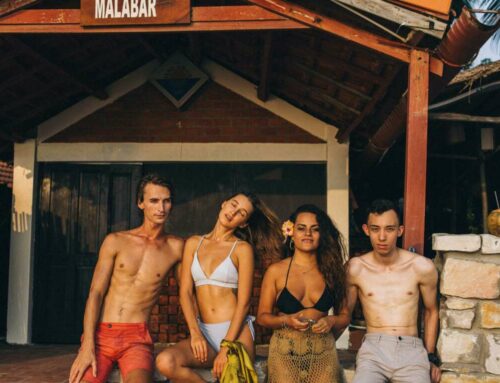Essential Tips to Go Live on Facebook Like a Pro
Going live on Facebook can be a fantastic way to engage with your audience in real-time. Whether you’re promoting a product, hosting a Q&A session, or sharing your expertise, a professional live broadcast can significantly enhance viewer interaction and boost your online presence. Here are some best tricks to ensure you go live like a pro.
1. Plan Your Content in Advance
Preparation is key to a successful live stream. Start by outlining your main points and creating a script or bullet points to keep you on track. This helps to avoid awkward pauses and keeps your engagement high. You can use a platform like Canva for creating visually appealing graphics to support your talking points during the live session. Don’t forget to schedule your live stream when your audience is most active; you can find insights on your best posting times in Facebook Insights.
2. Invest in Good Equipment
To ensure your broadcast is professional, invest in quality equipment. A good camera and microphone can vastly improve the clarity and quality of your stream. Lighting is also crucial—natural light is great, but consider using a ring light or softbox for consistent lighting. Check resources such as Tom’s Guide for recommendations on the best live streaming gear.
3. Engage with Your Audience
Interaction is one of the unique features of live broadcasting. Greet your viewers as they join, respond to their comments, and ask questions to keep the conversation flowing. Consider using tools like StreamYard to help manage comments and enhance engagement with on-screen graphics, polls, or guest invitations. This not only retains viewer attention but also builds a community around your brand.
4. Promote Your Live Session
Don’t wait until the last minute to let people know about your live session. Promote it in advance across your social media platforms and through your email list. Create an event on Facebook and share teasers with what viewers can expect. Utilize hashtags relevant to your content to increase visibility. Tools like Buffer can help schedule reminders leading up to your live event.
5. Analyze and Improve
After your live session, take the time to analyze its performance. Check metrics like viewer engagement, peak live viewers, and watch time using Facebook Insights. Gather feedback from your audience regarding what they enjoyed and what could be improved for next time. Continuous improvement is essential to mastering the art of live streaming.