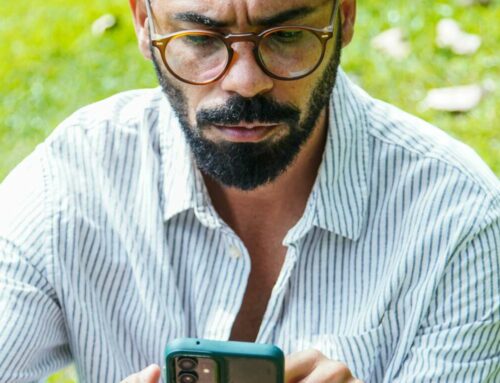Methods for Saving and Sharing Facebook Videos
Facebook videos are a treasure trove of entertaining, informative, and engaging content. However, saving and sharing these videos can sometimes be tricky. Here are effective methods to save and share videos from Facebook, ensuring you never miss out on your favorite clips.
1. Downloading Facebook Videos Directly
One of the simplest ways to save Facebook videos is by downloading them directly. While Facebook doesn’t provide a built-in download option, there are third-party tools that can help. Websites like Getfvid allow you to paste the video URL and download the video in various resolutions. Here’s how:
- Open Facebook and navigate to the video you want to save.
- Click on the three dots in the upper right corner of the video post and select ‘Copy link.’
- Visit Getfvid.com, paste the link into the designated field, and hit ‘Download.’
2. Using Screen Recording Software
If you’re unable to download a video, using screen recording software is an effective alternative. Both Windows and Mac have built-in tools, such as:
- Windows: Use the Xbox Game Bar by pressing Windows key + G.
- Mac: Use the built-in screen recording feature by pressing Shift + Command + 5.
Once the video is playing, start the screen recording, and after finishing, you can save the video file to your device.
3. Sharing Facebook Videos with Friends
Sharing Facebook videos is straightforward. You can share directly on Facebook or via other platforms:
- Direct Share: Click on the ‘Share’ button below the video, and select ‘Share Now’ or ‘Share to News Feed.’
- Copy Link: For sharing outside of Facebook, click on the three dots and select ‘Copy link.’ You can then paste this link in any messaging platform or social media.
Make sure to respect copyright and privacy when sharing videos, especially if they involve other people or originated from private accounts.
4. Utilizing Facebook’s Save Feature
Facebook allows users to save posts, including videos, for later viewing. Here’s how you can use this feature:
- Click on the three dots in the upper right corner of the video post.
- Select ‘Save video.’ This will add the video to your ‘Saved’ section.
You can access your saved videos anytime by going to facebook.com/saved.
By following these methods, you can seamlessly save and share your favorite Facebook videos while maximizing your viewing experience. For further insights on social media video sharing, explore resources from Social Media Examiner.