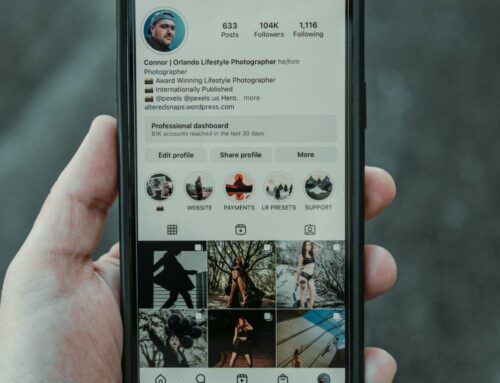Understanding Facebook Group Privacy Settings
Accessing restricted Facebook groups can be challenging due to Facebook’s stringent privacy settings. These groups are often closed or secret, meaning that only members can view their content. To gain access, you generally need to request to join the group. However, understanding how to navigate these privacy settings can enhance your chances of being accepted. According to Facebook’s Help Center, every group has specific membership criteria that administrators set to manage who can join.
Strategies to Access Restricted Groups
Here are some effective methods to increase your chances of accessing restricted Facebook groups:
- Search for Related Keywords: Use relevant keywords when searching for a group. This increases your chances of finding groups that align closely with your interests.
- Connect with Members: If you know someone who is already a member of the group, consider reaching out to them. Personal recommendations can significantly improve your chances of being accepted.
- Answer Membership Questions: Many groups require potential members to answer specific questions before joining. Take your time to respond thoughtfully, as this demonstrates your genuine interest.
Utilizing Facebook Features for Better Access
Another approach to consider is optimizing your Facebook profile. A complete and informative profile can make group administrators more likely to approve your request. According to Social Media Examiner, showcasing your interests and affiliations can help group admins see your relevance to their community.
Understanding Group Etiquette and Admin Approval
Once you’ve applied to join, remember that patience is key. Group admins take time to review requests, especially in popular groups. Additionally, engaging positively in public forums can set a good precedent for your membership request. Avoid using any unethical tactics to access these groups, as violating Facebook’s Community Standards can result in penalties or being banned from the platform.