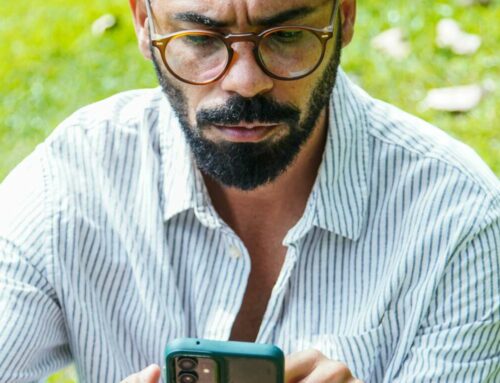Must-Have Apps for Editing Instagram Photos Like a Pro
If you’re looking to elevate your Instagram game, having the right photo editing apps at your fingertips can make a world of difference. The following apps provide powerful tools that can help you transform ordinary images into stunning visuals that will captivate your audience. Here are some must-have apps for editing Instagram photos like a pro:
1. Adobe Lightroom
Adobe Lightroom is a robust editing app that offers advanced features suitable for both beginners and experienced photographers. With tools like exposure adjustments, color grading, and noise reduction, Lightroom allows users to fine-tune their photos with precision. The app also supports RAW image format, providing higher quality edits. Additionally, users can create and save presets to maintain a consistent aesthetic across their Instagram feed. Check out more about Adobe Lightroom.
2. Snapseed
Snapseed, developed by Google, is a free editing app that comes with a wide range of features. Its intuitive interface makes it easy to use, while still offering advanced options like selective adjustments, healing tools, and a variety of filters. Snapseed also includes a ‘Details’ tool for sharpening images and enhancing textures. This app is perfect for those who want quick edits without sacrificing quality. Explore more about Snapseed.
3. VSCO
VSCO is well known for its extensive library of filters mimicking classic film styles, giving your Instagram photos a unique look. Beyond filters, VSCO provides editing tools such as crop, exposure, contrast, and saturation adjustments. The community feature allows users to share their edits and gain inspiration from other photographers. This app is a favorite among Instagram influencers for its aesthetic appeal. Find out more on the official VSCO website.
4. Afterlight
Afterlight combines a user-friendly interface with powerful editing features. It offers numerous filters and textures, along with creative tools like double exposure and light leaks. The app also includes framing options to help position your photos perfectly for Instagram. Whether you’re looking for quick fixes or artistic touches, Afterlight provides the flexibility needed for stunning edits. Learn more about Afterlight.
5. Canva
While primarily known for graphic design, Canva also offers built-in photo editing tools. It’s ideal for Instagram stories and posts requiring graphic elements, such as text overlay or branded visuals. Canva’s drag-and-drop functionality makes it easy to create eye-catching designs without prior experience. With numerous templates available, your Instagram feed can stand out effortlessly. Discover more about Canva.
With these apps in your arsenal, you’re well-equipped to create striking and professional-looking Instagram photos. Each app offers unique features that cater to different editing needs, allowing you to find the perfect one that matches your style.