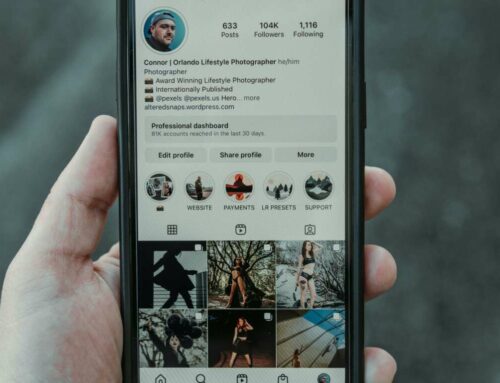Steps to Design Attractive Instagram Carousel Posts
Creating eye-catching Instagram carousel posts is essential for engaging your audience and boosting your brand’s visibility. Carousels allow you to showcase multiple images or videos in a single post, making them perfect for storytelling and detailed content presentations. Follow these steps to design effective and attractive carousel posts:
1. Plan Your Content
Before diving into the design, outline the message you want to convey. Think about how each slide will contribute to the overall story. Use tools like Canva for brainstorming and creating a cohesive theme. Remember, a well-planned carousel can increase engagement by up to 3 times compared to single image posts. Aim for a clear narrative flow to captivate your audience.
2. Use High-Quality Visuals
Visual appeal is critical in attracting attention on Instagram. Ensure all images and videos are high resolution and optimized for mobile viewing. Tools like Adobe Express or Unsplash provide excellent resources for royalty-free images. When designing, consider consistency in color schemes and fonts to maintain a professional and polished look.
3. Keep Text Concise and Engaging
While visuals draw users in, text helps convey your message. Use minimal text on each slide—focus on impactful phrases or keywords that inspire curiosity. Consider incorporating copywriting techniques to enhance your messaging. Engaging call-to-action phrases can help drive interaction, prompting users to swipe through the content.
4. Leverage Carousel Features
Instagram offers various features to enhance carousel posts. Use interactive elements like polls or quizzes to increase user engagement. Make sure each slide encourages users to continue swiping. According to HubSpot, adding a mix of formats—images, videos, and infographics—can improve user retention and expand reach.
5. Analyze and Optimize Performance
After posting, monitor the performance of your carousel through Instagram Insights. Pay attention to metrics such as reach, engagement rates, and saves. Use this data to refine your future carousel designs. Tools like Buffer can help schedule and analyze your posts effectively. By continually optimizing your content based on audience response, you’ll enhance your Instagram strategy over time.