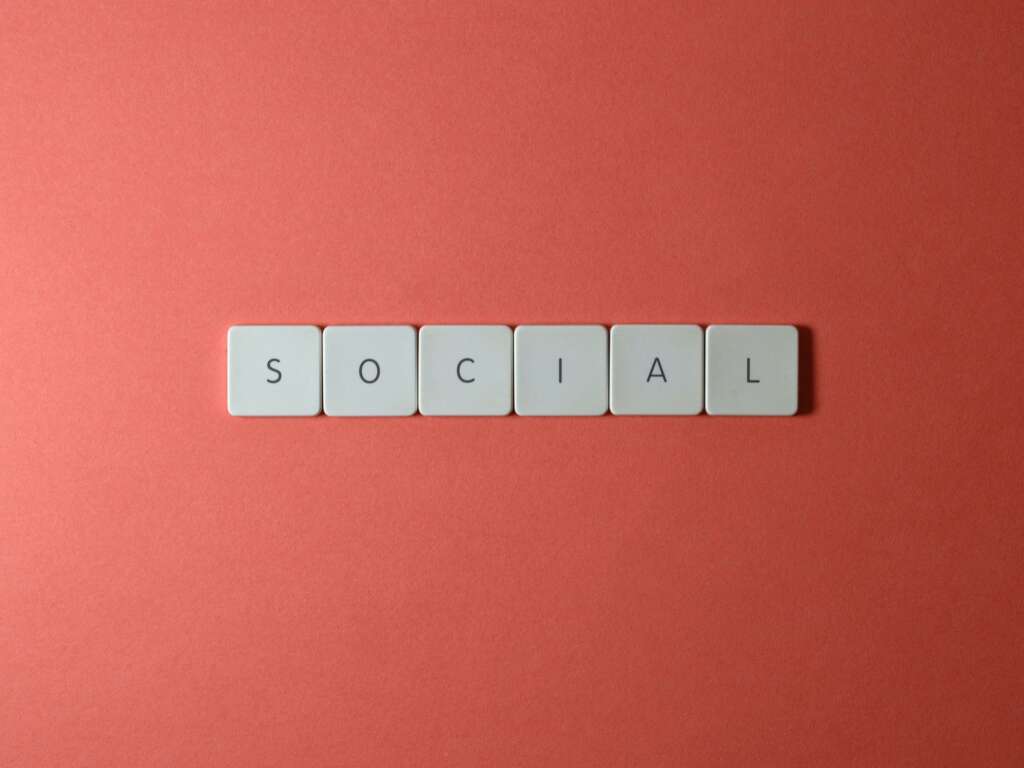
Simple Tricks to Change Instagram Profile Picture Size
Changing your Instagram profile picture to the correct size can significantly improve the appearance of your profile. The ideal Instagram profile picture size is 320 x 320 pixels, but uploading a higher resolution image helps maintain quality. Here are some simple tricks to ensure your profile picture looks its best.
1. Resize Your Image Before Uploading
Utilizing photo editing software can help you resize your image to the recommended dimensions. Tools such as Canva and Adobe Express make it easy to adjust the dimensions of your photos. Simply select the custom size option, enter 320 x 320 pixels, and upload your photo to begin editing.
2. Use Online Resizing Tools
If you prefer a quick solution without downloading software, try online resizing tools like iLoveIMG or Simple Image Resizer. These platforms allow you to upload your image and resize it directly in your browser. Just ensure you select 320 x 320 pixels as your desired size before saving the new image.
3. Keep Aspect Ratio in Mind
To avoid image distortion, always maintain the original aspect ratio when resizing. If your original photo is rectangular, consider cropping it to a square ratio before resizing. You can use tools like Photopea, a free online photo editor, to crop your image easily. Simply open your image, select the crop tool, and adjust to a square format before resizing.
4. Uploading Your Picture to Instagram
Once your image is properly sized, uploading it to Instagram is straightforward. Go to your profile, tap on “Edit Profile,” then “Change Profile Photo.” Choose “New Profile Photo” and select the resized image from your device. Remember to preview how it looks on your profile to ensure it’s visually appealing.
For more detailed guidelines on optimal image settings, you can refer to the official Instagram Help Center page.


































