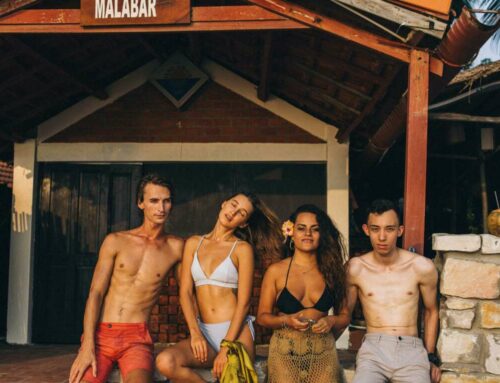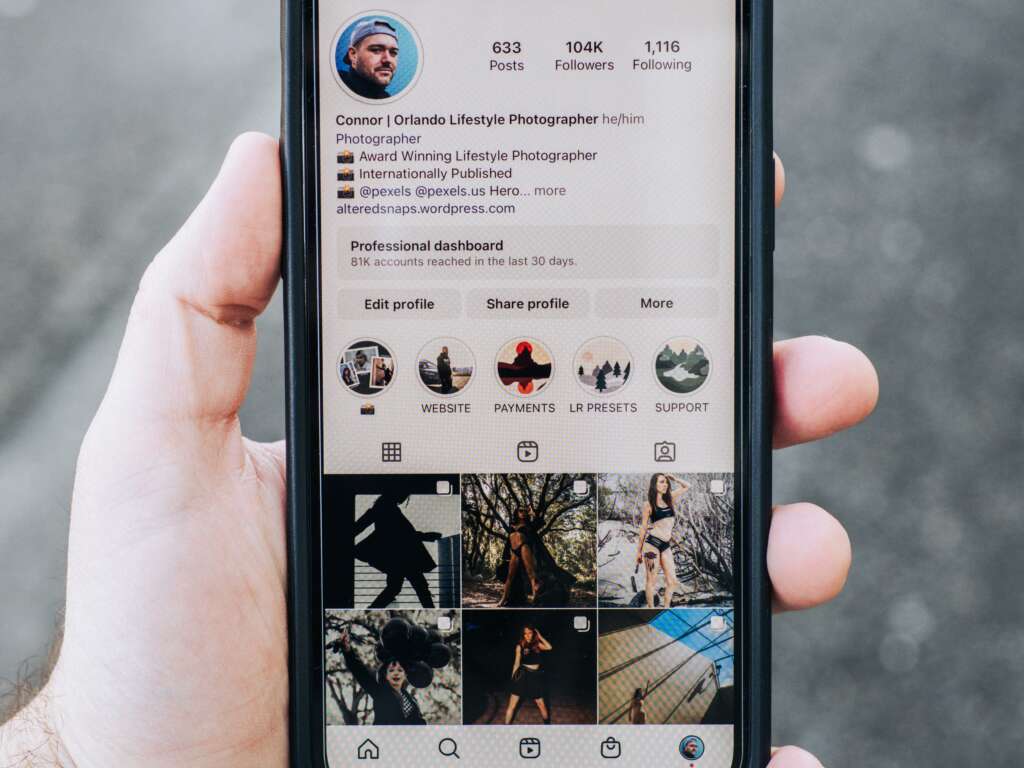
Step-by-Step Guide to Hosting a Facebook Live Session
Hosting a Facebook Live session is an effective way to engage with your audience in real-time, share information, and build a community around your brand. Whether you’re launching a new product, conducting a Q&A, or hosting a tutorial, a well-executed Facebook Live can significantly boost your reach and engagement. Here’s a step-by-step guide to help you successfully host your session.
Step 1: Plan Your Content
Before going live, it’s crucial to have a clear plan. Determine the theme, structure, and key points you want to cover. Consider the following:
- Audience Targeting: Know who your audience is and tailor your content to their interests.
- Duration: Keep your live session between 30 to 60 minutes for optimal engagement.
- Technical Setup: Choose the right equipment, including a good camera and microphone for better quality.
For more tips on effective content planning, visit Forbes.
Step 2: Set Up Your Facebook Live Session
Once your content is ready, it’s time to set up the live stream. Follow these steps:
- Go to your Facebook page and click on the “Live” option.
- Select your audience—public, friends, or specific groups.
- Write a catchy description to grab attention during the session.
- Check your video and audio settings to ensure they are functioning properly.
You can find more detailed guidelines on setting up your Facebook Live at the Facebook Business Help Center.
Step 3: Promote Your Upcoming Live Session
To generate buzz, promote your Facebook Live session ahead of time. Use various channels to reach your audience effectively:
- Social Media: Share teasers and countdowns on your social media platforms.
- Email Newsletter: Inform your subscribers and invite them to join.
- Facebook Events: Create an event page to manage RSVP and reminders.
Learn more about effective promotional strategies from Social Media Examiner.
Step 4: Engage with Your Audience During the Live Session
Now that you’re live, engaging with your audience is key:
- Welcome viewers: Acknowledge their presence and thank them for joining.
- Interact: Address comments, answer questions, and encourage viewers to react and share.
- Call-to-action: Direct viewers on what to do next, whether it’s visiting a link or following your page.
For best practices on audience engagement, refer to insights from HubSpot.
Step 5: Analyze Your Performance Post-Session
After the session concludes, take time to analyze its performance. Check your viewer statistics, engagement rates, and feedback from the audience. This analysis can help you refine future live sessions. Use Facebook Insights to track metrics such as:
- Total views.
- Average watch time.
- Engagement rates (likes, comments, shares).
For more information on analyzing live video performance, visit the Facebook Business Help Center.