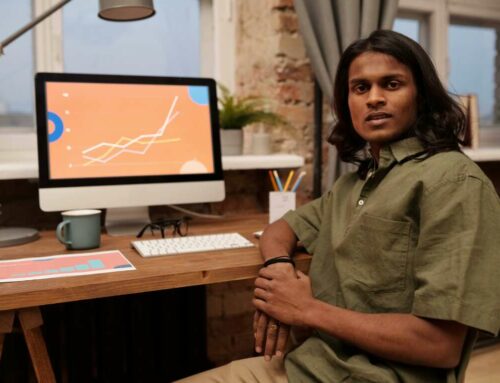Techniques for Increasing Reach on Facebook Live Videos
Facebook Live has emerged as a powerful tool for engaging audiences in real-time and enhancing brand visibility. To maximize the reach of your live videos, it’s essential to employ effective strategies that draw viewers in and keep them engaged. Here are some proven techniques that can significantly increase your Facebook Live reach.
1. Promote In Advance
Before going live, leverage your existing social media channels and email lists to announce the event. Create anticipation by sharing teasers or sneak peeks of the content you’ll cover. Utilize Facebook Events to notify your followers and encourage them to RSVP. The more buzz you create around your live session, the more likely users will tune in once you start broadcasting.
2. Optimize Timing
The timing of your Facebook Live video can significantly impact its reach. Consider when your audience is most active on Facebook. Tools like Buffer’s Best Time to Post can help identify optimal posting times. Schedule your live broadcasts during peak hours to ensure maximum visibility. Additionally, consider the time zone differences if you have a global audience.
3. Engage with Your Audience
Interaction during the broadcast is crucial. Respond to comments in real-time and ask viewers questions to foster engagement. You can also encourage viewers to share the broadcast while live by offering incentives such as shout-outs or giveaways. Engaging your audience directly can lead to higher retention rates and encourage them to share your content, increasing your reach further.
4. Utilize Facebook’s Features
Make use of Facebook’s built-in features to enhance your live sessions. For example, using Live Polls can encourage participation and keep viewers interested. Additionally, consider inviting guests or co-hosts to join your live session, which can attract their followers to your video. Collaboration can introduce your content to new audiences, expanding your reach significantly.
5. Analyze and Adjust
After your live session, review the performance analytics provided by Facebook. Data such as average watch time, peak live viewers, and engagement rates will provide insights into what worked and what didn’t. Use this information to fine-tune your strategy for future broadcasts. Continuous improvement is key to maintaining and increasing your reach over time.