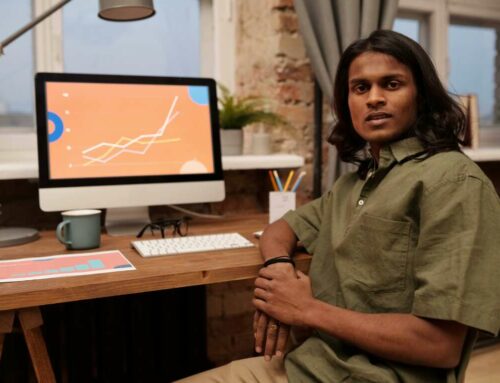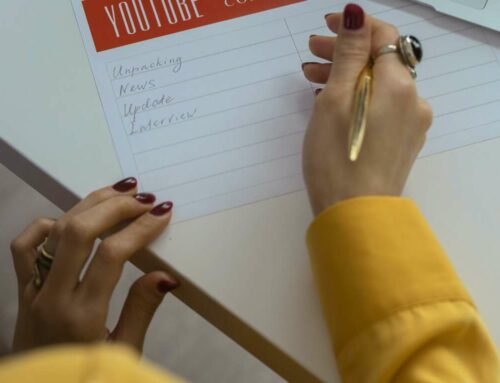Tools for Crafting Professional Infographics for Social Media Shares
Creating eye-catching and shareable infographics for social media is essential in today’s digital landscape. Infographics can effectively convey information and enhance engagement by presenting data in a visually appealing manner. Here are some of the best tools available to help you design professional-quality infographics.
1. Canva
Canva is one of the most popular graphic design tools, particularly favored for its user-friendly interface. It offers a broad range of templates specifically designed for infographics, which you can easily customize. With drag-and-drop features, you can add your images, charts, and text to create unique designs that stand out on social media. Explore more about Canva’s infographic tools here.
2. Piktochart
Piktochart is another excellent option for those looking to create infographics without a steep learning curve. It provides extensive customization options and pre-made templates to help you convey your message effectively. You can add dynamic charts and graphs, making your infographics not just visually appealing but also informative. Check out Piktochart’s infographic templates for more details.
3. Venngage
Venngage is ideal for marketers and content creators who want to design professional-looking infographics quickly. With its intuitive interface, users can choose from a vast library of templates and graphics or create their own designs from scratch. Venngage also allows you to collaborate with team members, making it suitable for businesses. Visit Venngage’s infographic section to explore templates that meet your needs.
4. Infogram
If you are looking to incorporate data visualizations into your infographics, Infogram is the tool for you. It specializes in creating charts and graphs that can be easily integrated into your infographic designs. This tool is perfect for businesses that need to communicate data-heavy information succinctly. Learn more about Infogram’s features for designing effective infographics.
5. Adobe Spark
For those who are more comfortable with Adobe products, Adobe Spark is an excellent choice. It offers powerful design features and a wide array of templates, allowing you to produce stunning infographics. With Spark, you can also create videos and web pages, making it a versatile addition to your design toolkit. Discover further at Adobe Spark’s infographic maker.