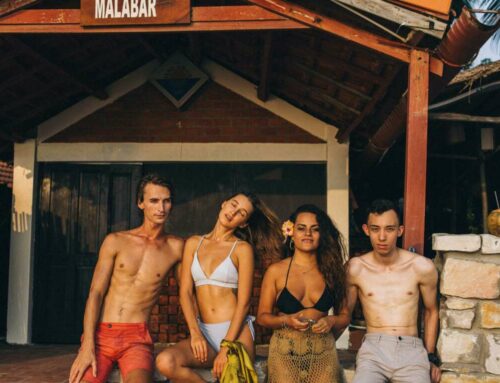Tools for Creating Stunning LinkedIn Banners in Minutes
Creating a professional and eye-catching LinkedIn banner is essential for making a strong first impression on potential employers or connections. Fortunately, there are several user-friendly tools available that allow you to design and customize your LinkedIn banner in just a few minutes. Here, we’ll explore some of the most effective options that cater to both novice and experienced designers.
1. Canva
Canva is a top choice for many professionals seeking to create engaging graphics quickly. With its intuitive drag-and-drop interface, you can access a myriad of pre-designed templates specifically for LinkedIn banners. Simply choose a template, customize it with your colors, images, and text, and download it in high resolution. You can also explore Canva’s LinkedIn banner templates for inspiration and time-saving designs. Additionally, Canva offers collaboration features, making it easy to get feedback from colleagues.
2. Adobe Spark
Adobe Spark provides a powerful platform for creating stunning graphics with minimal effort. Ideal for those familiar with Adobe products, Spark’s user interface is streamlined and straightforward, allowing you to generate a professional-looking LinkedIn banner in minutes. You can start from scratch or choose from a variety of eye-catching templates, adjusting elements as needed. For more details, visit Adobe Spark’s LinkedIn banner templates. The tool also offers various customization options, including typography and color palettes, to make your banner uniquely yours.
3. Snappa
Snappa is another excellent tool that caters specifically to non-designers looking to create high-quality graphics. With over 200,000 stock photos and customizable templates, you can design your LinkedIn banner with ease. Its simple user interface allows you to resize your banner to fit LinkedIn’s specifications without any hassle. Learn more about Snappa’s offerings at Snappa’s LinkedIn banner templates. Plus, Snappa provides access to a library of design elements such as icons and shapes to enhance your banner further.
4. Fotor
Fotor is a versatile graphics editing tool that includes a dedicated feature for creating social media banners. It provides a range of design templates tailored for LinkedIn, ensuring your banner meets the platform’s dimensions and aesthetic standards. The user-friendly interface allows for quick customization of images, fonts, and colors. For more insights, check out Fotor’s LinkedIn banner templates. Fotor also offers a one-tap enhance feature, which can instantly improve your visuals, making it an ideal choice for busy professionals.
Utilizing these tools, you can craft a LinkedIn banner that not only captures your personal brand but also conveys professionalism. Each option varies in features and ease of use, ensuring that you can find a solution that fits your specific needs.