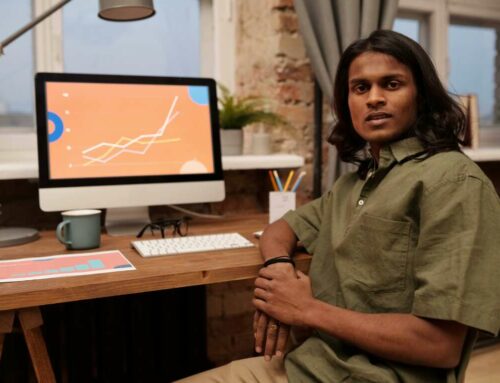Essential Tools for Designing Unique Instagram Carousel Posts
Instagram carousel posts are a powerful way to engage your audience, allowing you to share multiple images or videos in one post. To create eye-catching carousels that boost your brand’s visibility and engagement, utilizing the right design tools is crucial. Below are some of the top tools that can help you in crafting unique Instagram carousel posts.
1. Canva
Canva is a user-friendly graphic design platform that offers a plethora of templates specifically for Instagram carousels. With its drag-and-drop interface, you can customize designs by adding your own images, text, and fonts, making it simple to align with your brand identity. Not only can you create beautiful graphics, but you can also maintain consistency across multiple slides. Check out Canva for templates and creative inspiration.
2. Adobe Spark
Adobe Spark is another excellent tool for designing striking carousel posts. With its extensive library of professional templates and the ability to incorporate animations, Adobe Spark helps you create dynamic content that can captivate your audience. The tool also offers easy integration with other Adobe products, allowing for smooth workflows. Learn more about this resource at Adobe Spark.
3. Crello
Crello is similar to Canva but boasts a unique feature set that includes animations and a vast array of design elements. This tool supports users in creating engaging visual narratives for carousel posts. With hundreds of templates and the option to design from scratch, you can quickly generate eye-catching content. Explore more at Crello.
4. InShot
If you’re looking to integrate video content into your carousel, InShot is an excellent mobile app that allows you to edit photos and videos seamlessly. You can add music, text, and filters, which can make your carousel posts stand out. This tool is especially appealing for brands that want to incorporate dynamic video elements. Find out more by visiting InShot.
5. Fotor
Fotor offers advanced editing features, including HDR effects and collage making, to transform your photos for Instagram carousels. With an intuitive interface, it enables both novices and seasoned designers to create stunning visuals. For those wanting more design flexibility, Fotor is worth considering. Discover its features at Fotor.
Utilizing these tools can significantly enhance your Instagram presence by allowing you to create visually appealing and cohesive carousel posts. Each platform brings unique functionalities that cater to different design needs and preferences, so exploring them will help you find the perfect fit for your brand’s style.