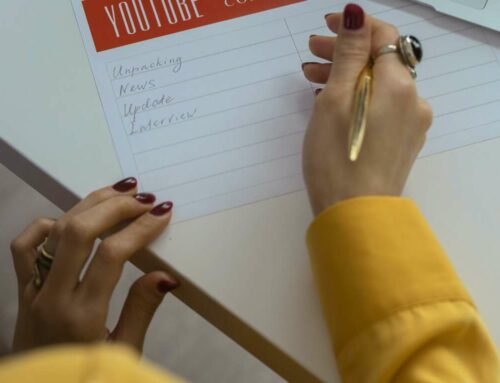Unlocking Instagram: The Top 10 Secret Features Everyone Should Know
Instagram is more than just a photo-sharing app; it’s packed with hidden features that can enhance your experience and help you engage better with your audience. Whether you’re a casual user or a business owner, knowing these secret Instagram features can make a big difference in how you utilize the platform. Here are the top 10 features you might not know about:
1. Schedule Your Posts
Instagram now allows you to schedule posts in advance using its Creator Studio. This feature is not just for business accounts; personal accounts can also benefit from it. By scheduling your posts, you ensure consistency in your content, which is crucial for audience engagement. Learn more about Creator Studio here.
2. Hide Your Stories from Specific People
Worried about privacy? You can now hide your Instagram Stories from certain users without having to block them. Simply go to your profile settings, select “Story,” and choose “Hide Story From.” This way, you can share your moments with only those who you want to see them.
3. Use Instagram Insights
If you have a business account, you have access to Instagram Insights, a powerful analytics tool. It provides detailed information about your posts’ performance, audience demographics, and engagement rates. Utilize this data to refine your strategies and improve your content. For an in-depth guide, check Instagram Insights.
4. Create a Close Friends List
Instagram allows you to create a “Close Friends” list for sharing exclusive Stories. This feature is perfect for sharing personal or behind-the-scenes content with a select group of followers. Simply go to your profile settings and add followers to your Close Friends list.
5. Save Favorite Posts
Found a post you love and want to save it for later? You can save posts by tapping the three dots in the top right corner and selecting “Save.” You can also create Collections to organize saved posts for easier access later.
6. Archive Your Posts
Want to declutter your profile without deleting posts? Instagram offers an Archive feature that allows you to hide posts from your profile while keeping them safe for future reference. To archive a post, tap the three dots on the post and select “Archive.” Your archived posts can be accessed anytime through your profile settings.
7. Use a Focus Mode for Stories
The Focus mode allows you to take stunning portrait-style photos for your Instagram Stories. This feature blurs the background, keeping the focus on the subject. It’s perfect for creating professional-looking content with minimal effort!
8. Add Links to Your Stories
Previously available only to verified accounts, the link sticker feature is now available to all users. This allows you to add links directly to your Stories, making it easier to drive traffic to websites or products. Make sure to utilize compelling calls-to-action in your Stories to encourage clicks!
9. Turn Off Activity Status
Want to keep your online activity private? Instagram allows you to turn off your activity status, so others cannot see when you were last active. Navigate to your settings, select “Privacy,” and toggle off “Show Activity Status.”
10. Use the Instagram Shopping Feature
For businesses, the Instagram Shopping feature allows you to tag products in your posts, making it easy for users to purchase directly from your feed. Make sure to read more about setting up Instagram Shopping here.