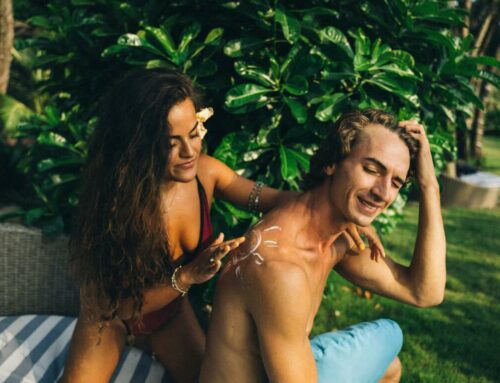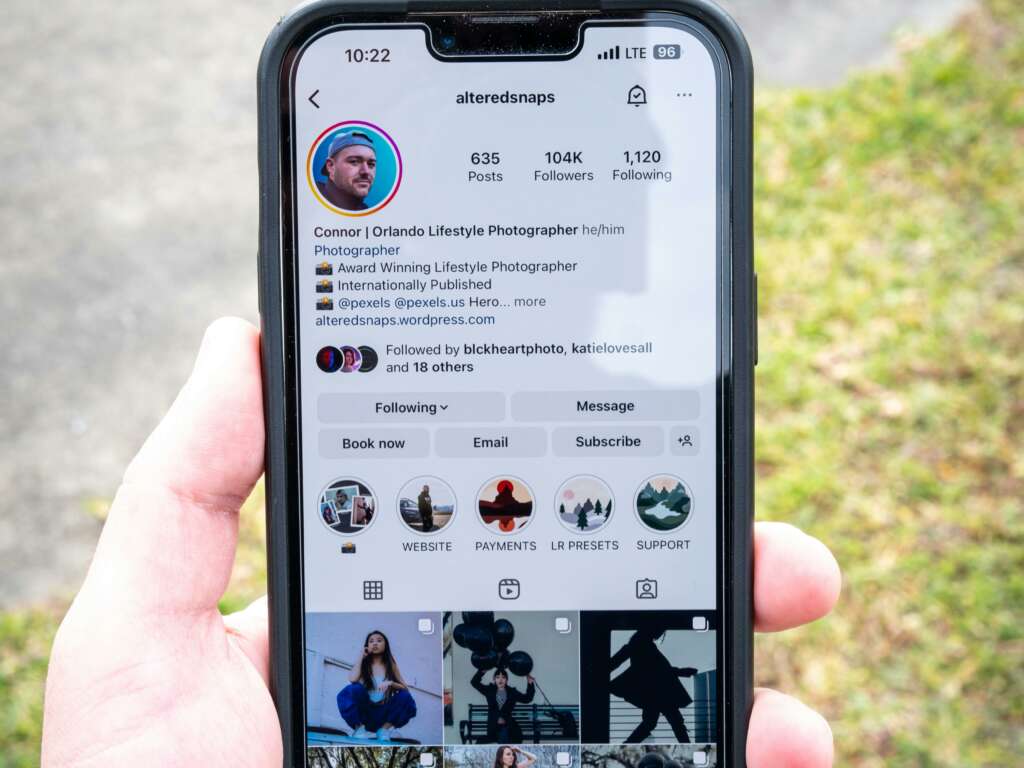
Top 10 Tools for Editing TikTok Videos Like a Pro
Creating stunning TikTok videos requires more than just a smartphone; you need the right tools to edit your content effectively. Here are the top 10 tools that can elevate your TikTok editing game, making your videos more engaging and professional.
1. InShot
InShot is a popular video editing app offering a user-friendly interface with features like trimming, adding music, and applying filters. Ideal for beginners and professionals alike, InShot allows you to customize video dimensions to suit TikTok’s format.
2. CapCut
Developed by ByteDance, the same company behind TikTok, CapCut is a powerful editing tool that includes advanced features like multi-layer editing and built-in music library, making it a favorite among TikTok creators.
3. Adobe Premiere Rush
Adobe Premiere Rush is designed for quick and easy video editing on the go. With its comprehensive editing tools and templates, users can create professional-quality videos that stand out on TikTok.
4. KineMaster
Another strong contender is KineMaster, which provides a wide range of editing options, including multiple video layers, chroma key, and various transitions. This app is perfect for those looking to add a creative touch to their content.
5. FilmoraGo
FilmoraGo offers an array of editing tools and effects that can turn ordinary videos into captivating stories. Its intuitive interface makes it easy for newcomers to start editing without a steep learning curve.
6. TikTok’s Built-in Editor
Don’t overlook TikTok’s built-in editor, which is equipped with essential tools for quick edits. You can add effects, music, and text directly within the app, making it convenient for on-the-fly adjustments.
7. Splice
Splice is developed by GoPro and is known for its straightforward editing features. Users can cut clips, add music, and create transitions easily, making it a solid choice for TikTok videos.
8. Magisto
Magisto uses AI to help create captivating videos from your clips. With its automated editing capabilities, users can produce engaging TikTok videos without much effort.
9. Videoleap
With features like multiple layers and visual effects, Videoleap enables users to create dynamic video content. This is especially useful for TikTok users wanting to experiment with advanced editing techniques.
10. PowerDirector
PowerDirector provides a robust editing suite with features such as slow motion, voiceover, and motion tracking, making it an excellent choice for those serious about their TikTok content.
Using these tools, you can enhance your TikTok videos significantly, making them more appealing to your audience. Start experimenting with these editing apps today to take your TikTok content to the next level!